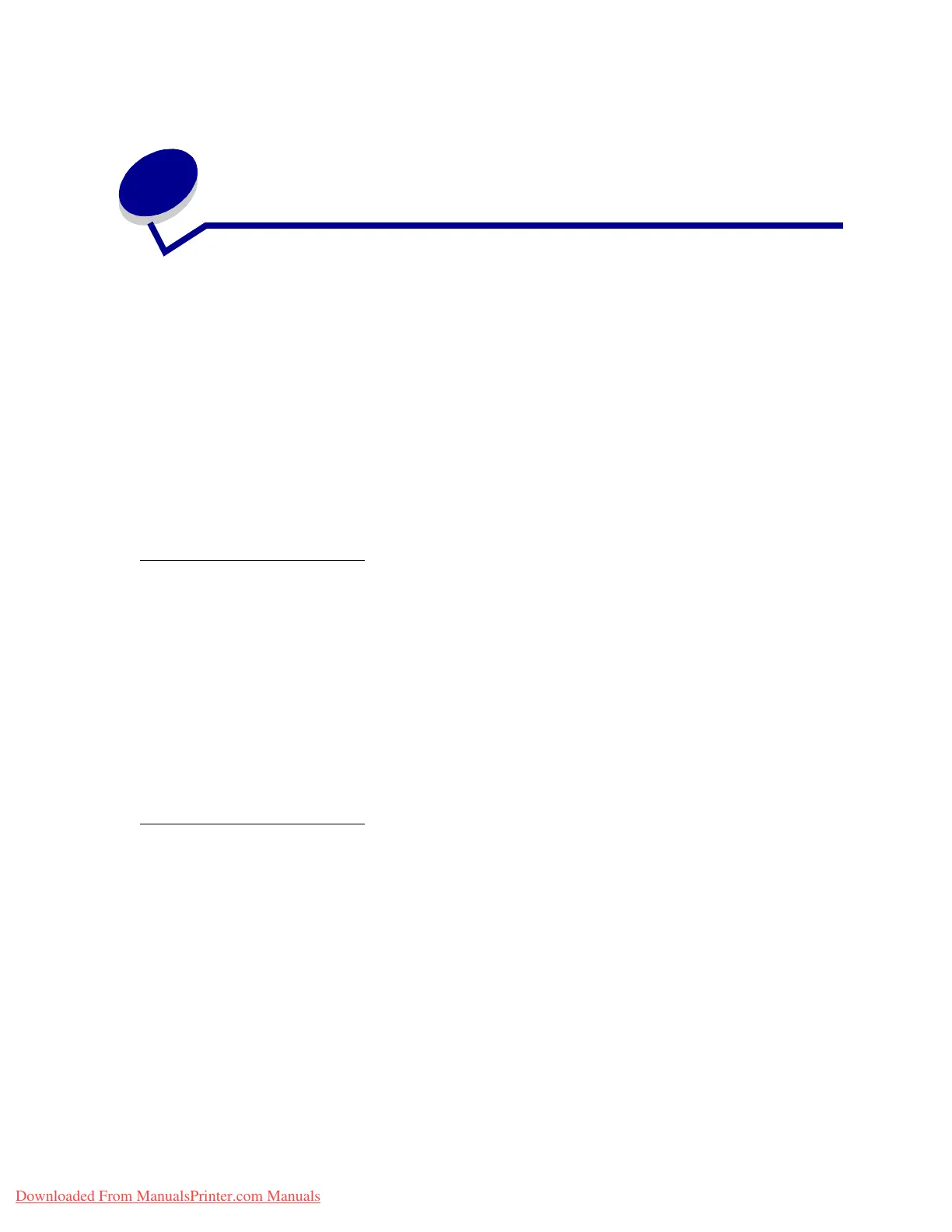224
66
Quality Menu
Use the Quality Menu to change printer settings affecting the quality of printed characters and images.
Select a menu item for more details:
Note: Values marked by an asterisk are the factory default settings.
PictureGrade
Purpose:
To improve the quality of grayscale printing at 300 and 600 dots per inch (dpi) in PostScript and PCL
emulations.
Values:
Print Resolution
Purpose:
To define the number of dots printed per inch (dpi). The higher the value, the sharper the clarity of
printed characters and graphics.
Values:
• PictureGrade™
• Print Resolution
• Toner Darkness
On* Uses modified screening parameters to improve print quality of graphics.
Off Uses standard screening parameters.
300 dpi Offers a lower resolution printing option when memory is at a premium.
600 dpi* Produces high quality output for print jobs that are mostly text.
1200 Image Q Uses line screening for print jobs that contain bitmapped images, such as
scanned photos.
Downloaded From ManualsPrinter.com Manuals
