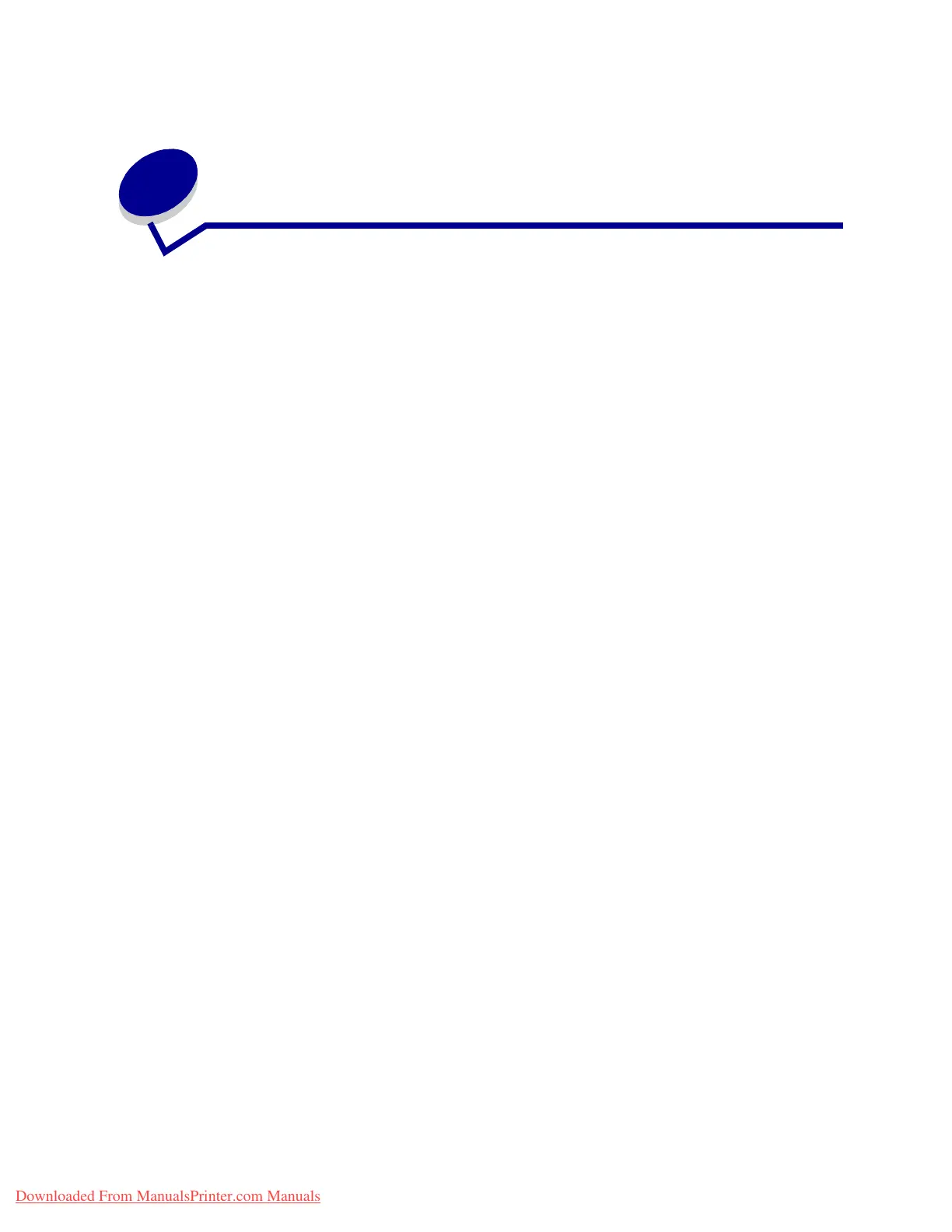135
36
Resetting the maintenance page
counter
After you replace all the items in the maintenance kit, reset the maintenance page counter:
1 Make sure the printer is off.
2 Press and hold the Select and Return buttons while you turn the printer on.
3 Release the buttons when Performing Self Test appears on the display.
The printer performs its power-on sequence, and then Config Menu appears on the first line of
the display.
4 Press Menu until you see Reset Maint Cnt, and then press Select.
5 Reset appears on the second line of the display. Press Select.
The maintenance counter is reset and Resetting Maint Cnt Value briefly appears.
6 Press Menu until you see Exit Config Menu, and then press Select.
Activating Menu Changes briefly appears, followed by Performing Self Test.The
printer returns to the Ready state.
Downloaded From ManualsPrinter.com Manuals
