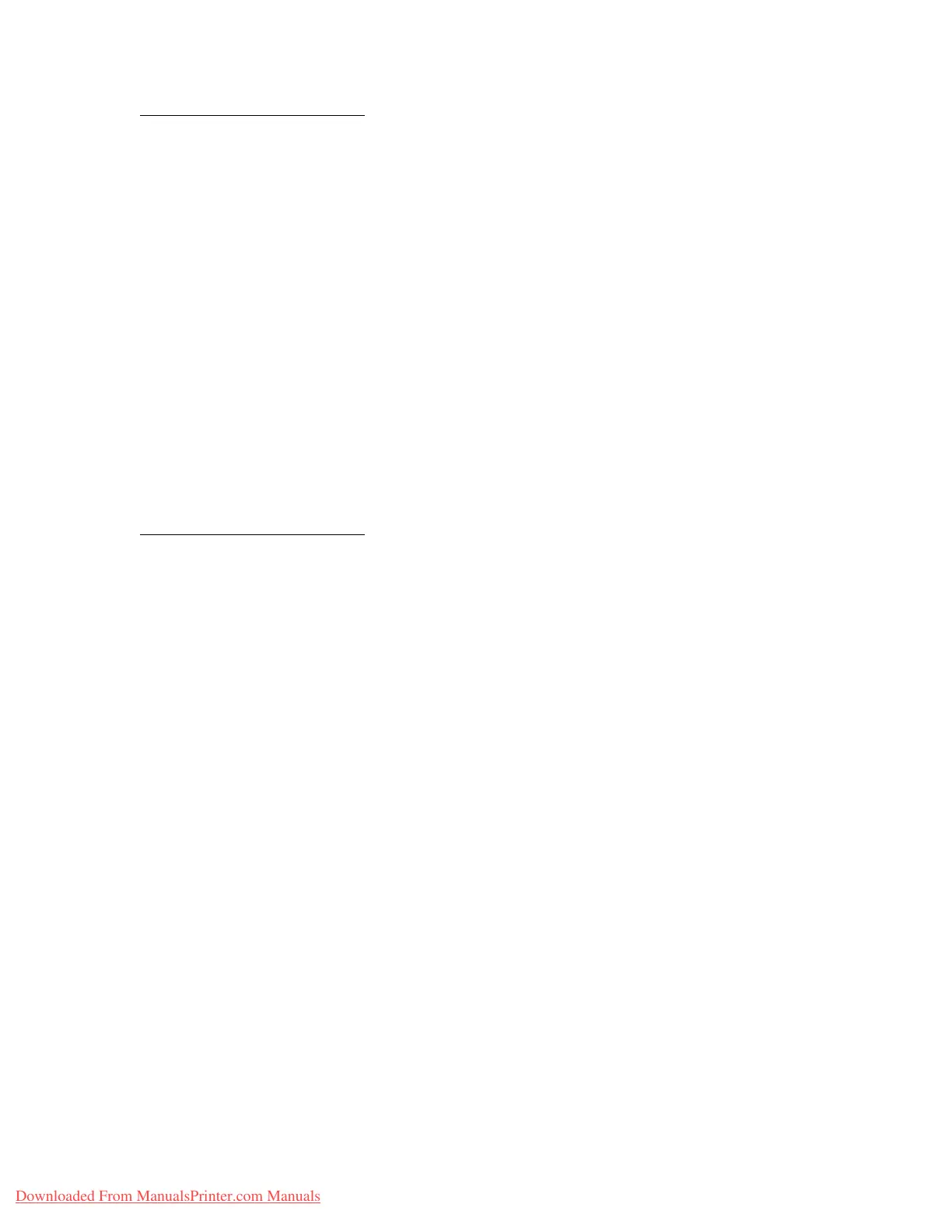216
Factory Defaults
Purpose:
To return your printer settings to the factory default values.
Values:
See also:
Restoring factory default settings
Format Disk
Purpose:
To format the printer hard disk.
Values:
W
ARNING: Do not turn off the printer while the hard disk is formatting.
See also:
61 Defective Disk
Restore • All menu items are returned to the factory default values except:
– Display Language.
– All settings in the Parallel Menu, Serial Menu, Network Menu, Infrared
Menu, LocalTalk Menu, and USB Menu.
• All downloaded resources (fonts, macros, and symbol sets) in printer
memory (RAM) are deleted. (Resources residing in flash memory or on the
hard disk are unaffected.)
Do Not Restore User-defined settings remain.
Yes Deletes any data stored on the hard disk and prepares the device to receive new resources.
No Cancels the request to format the hard disk and leaves current resources stored on the disk.
Downloaded From ManualsPrinter.com Manuals
