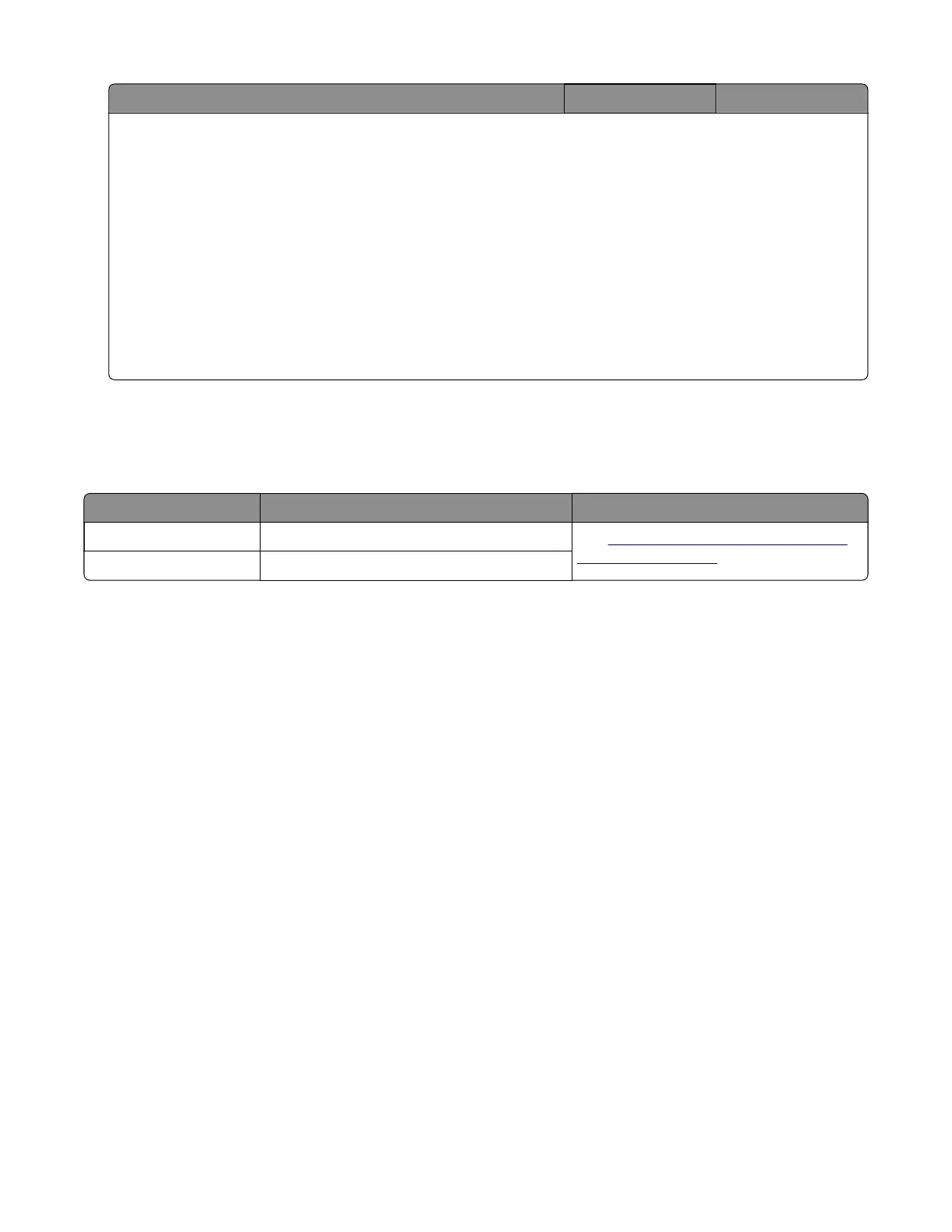Action Yes No
Step 31
Contact your next level of support. You will need the following information:
• Exact 900.xx error digits and complete error message
• Printed menu settings page
• Printed network settings page
• Device error log
• A sample print file if the error appears to be isolated to a single file
• File/Application used if the error is related to
specific
print
file
• Device operating system
• Driver used (PCL/PS)
• Frequency of the occurrence of the error
95y errors
950–953 error messages
Error code Description Action
950.10 An NVRAM mismatch error occurred. See
“NVRAM mismatch failure service
check” on page 160.
953.99 A control panel NVRAM error occurred.
NVRAM mismatch failure service check
Warning—Potential Damage: To avoid NVRAM mismatch issues, replace only one of the following
components at a time:
• Control panel
• Controller board
To replace a component and to test whether the problem is resolved:
1 Replace the
aected
component.
Warning—Potential Damage: Do not perform a Power‑On Reset (POR) until the problem is resolved. If a
POR is performed at this point, then the replacement part can no longer be used in another printer and
must be returned to the manufacturer.
2 Enter the Diagnostics menu. The Diagnostics menu allows you to use temporarily the replacement part.
Warning—Potential Damage: Some printers perform automatically a POR if the Diagnostics menu is not
opened within five seconds. If a POR is performed at this point, then the replacement part can no longer
be used in another printer and must be returned to the manufacturer.
3 Use the Diagnostics menu to test the replacement part. Perform a feed test to check if the problem is
resolved.
• If the problem is not resolved—Turn o the printer, and then install the old part.
• If the problem is resolved—Perform a POR.
7018
Diagnostics and troubleshooting
160
