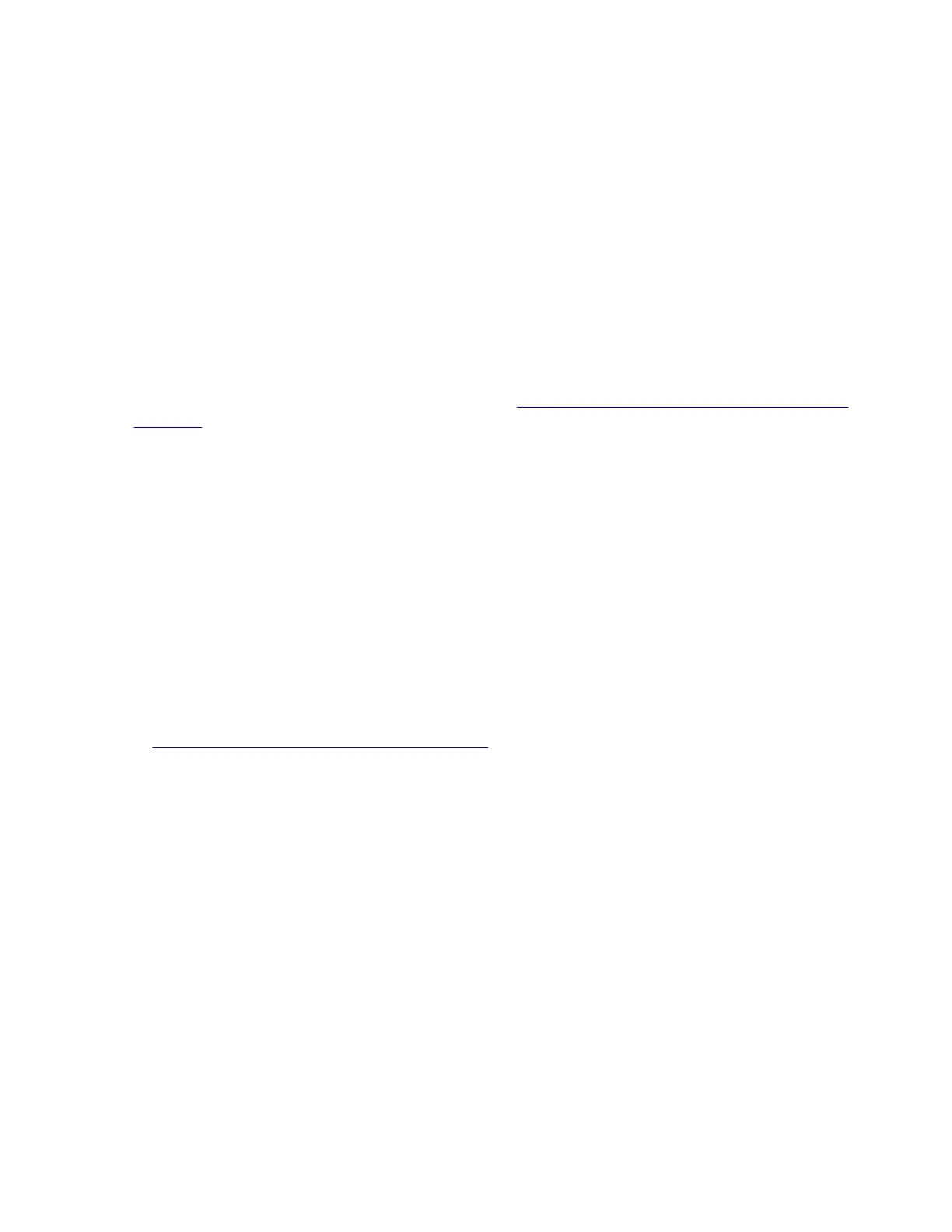To replace a component and to test whether the problem is resolved:
1 Replace the aected component.
Warning—Potential Damage: Do not perform a Power-On Reset (POR) until the problem is resolved. If a
POR is performed at this point, then the replacement part can no longer be used in another printer and
must be returned to the manufacturer.
2 Enter the Diagnostics Menu. The Diagnostics Menu allows you to temporarily use the replacement part.
Warning—Potential Damage: Some printers will perform a POR automatically if the Diagnostics Menu is
not opened within
five
seconds. If a POR is performed at this point, then the replacement part can no
longer be used in another printer and must be returned to the manufacturer.
3 Use the Diagnostics Menu to test the replacement part. Do a feed test to check if the problem is resolved.
• If the problem is not resolved—Turn o the printer, and then reinstall the old part.
• If the problem is resolved—Perform a POR.
• If NVRAM error occurs during the replacement, go to “NVRAM mismatch failure service check” on
page 160
Restoring the printer
configuration
after replacing the controller board
Restore the printer to its correct configuration to complete the replacement service. Use the Service Restore
Tool to download the software bundle, and then flash the printer settings and embedded solutions.
Note: Perform this procedure only if the printer has an eSF application that is installed from the Virtual
Solution Center, during manufacturing, or through customization. If you do not have access to Service
Restore Tool, then contact your next level of support.
Note: The software bundle contains the latest version of the firmware, applications, and software licenses
from the Lexmark Virtual Solutions Center (VSC). The printer firmware may be at a dierent level from what
was used before replacing the controller board.
Using the Service Restore Tool
1
Go to https://cdp.lexmark.com/service-restore-tool/ to access the tool.
2 Log in using your Lexmark or partner login.
If your login fails, then contact your next level of support.
7018
Parts removal
203
