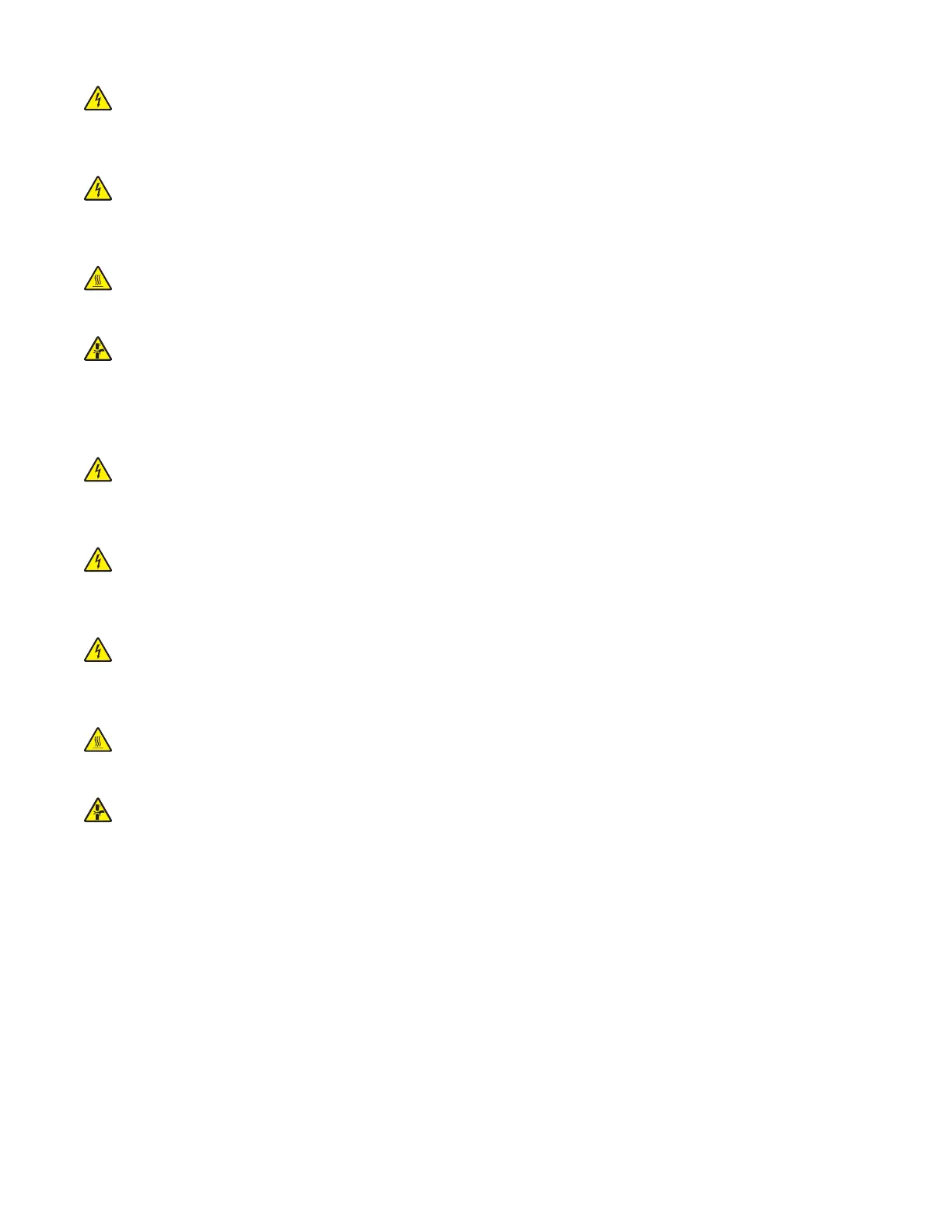PRECAUCIÓN: PELIGRO DE DESCARGAS ELÉCTRICAS: Este producto utiliza un interruptor de
corriente de software. No desconecta físicamente la entrada de voltaje de CA. Para evitar el riesgo de
descarga eléctrica, desenchufe siempre el cable de alimentación de la impresora cuando sea necesario
retirar la entrada de voltaje de CA.
PRECAUCIÓN: PELIGRO DE DESCARGAS ELÉCTRICAS: Para evitar el riesgo de descargas eléctricas y
daños en la impresora, retire el cable de alimentación de la toma eléctrica y desconecte todas las
conexiones a dispositivos externos antes de conectar o desconectar cualquier cable, placa electrónica
o conjunto.
PRECAUCIÓN: SUPERFICIE CALIENTE: El interior de la impresora podría estar caliente. Para evitar el
riesgo de heridas producidas por el contacto con un componente caliente, deje que la
superficie
se
enfríe antes de tocarlo.
PRECAUCIÓN: PELIGRO DE ATRAPAMIENTO: Para evitar el riesgo de lesión por atrapamiento, preste
atención en las áreas marcadas con esta etiqueta. Las lesiones por atrapamiento se pueden producir en
torno a partes móviles, tales como engranajes, puertas, bandejas y cubiertas.
Vorsichtsmaßnahmen bei der Demontage
VORSICHT – STROMSCHLAGGEFAHR: Im Niederspannungsnetzteil (LVSP) und Hochspannungsnetzteil
(HVPS) liegt unter Umständen Restspannung vor. Um das Risiko eines elektrischen Schlags zu
vermeiden, berühren Sie keine umliegenden Bauteile oder die Lötseite der Platine. Fassen Sie sie nur
an den Außenkanten oder am Metallgehäuse an.
VORSICHT – STROMSCHLAGGEFAHR: Dieses Produkt verwendet einen weichen Netzschalter. Er
trennt die Eingangswechselspannung nicht physisch. Um das Risiko eines elektrischen Schlags zu
vermeiden, ziehen Sie stets das Netzkabel vom Drucker ab, wenn eine Abtrennung der
Eingangswechselspannung erforderlich ist.
VORSICHT – STROMSCHLAGGEFAHR: Um das Risiko eines elektrischen Schlags und Schäden am
Drucker zu vermeiden, ziehen Sie das Netzkabel aus der Steckdose und trennen Sie alle Verbindungen
zu jeglichen externen Geräten, bevor Sie Kabel, Elektronikplatinen oder Baugruppen einstecken oder
abziehen.
VORSICHT – HEISSE OBERFLÄCHE: Das Innere des Druckers kann sehr heiß sein. Vermeiden Sie
Verletzungen, indem Sie heiße Komponenten stets abkühlen lassen, bevor Sie ihre Oberfläche
berühren.
VORSICHT – QUETSCHGEFAHR: Um das Risiko einer Quetschung zu vermeiden, gehen Sie in
Bereichen, die mit diesem Etikett gekennzeichnet sind, mit Vorsicht vor. Quetschungen können im
Bereich von beweglichen Komponenten auftreten, wie z. B. Zahnrädern, Klappen, Fächern und
Abdeckungen.
Data security notice
Identifying printer memory
• Volatile memory—The printer uses standard random access memory (RAM) to buer user data temporarily
during simple print and copy jobs.
• Nonvolatile memory—The printer may use two forms of nonvolatile memory: EEPROM and NAND (flash
memory). Both types are used to store the operating system, printer settings, network information, scanner
and bookmark settings, and embedded solutions.
7018
Parts removal
200
