
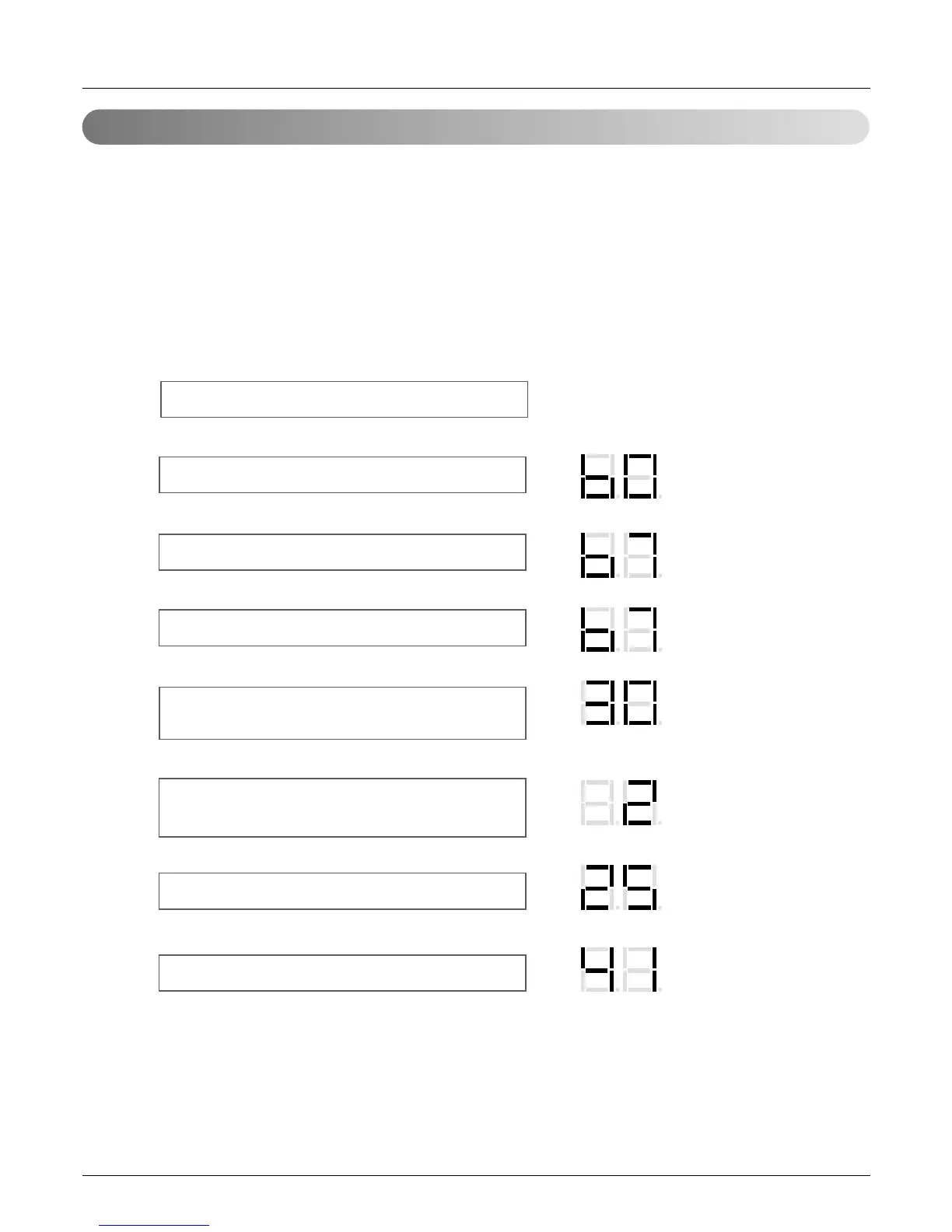 Loading...
Loading...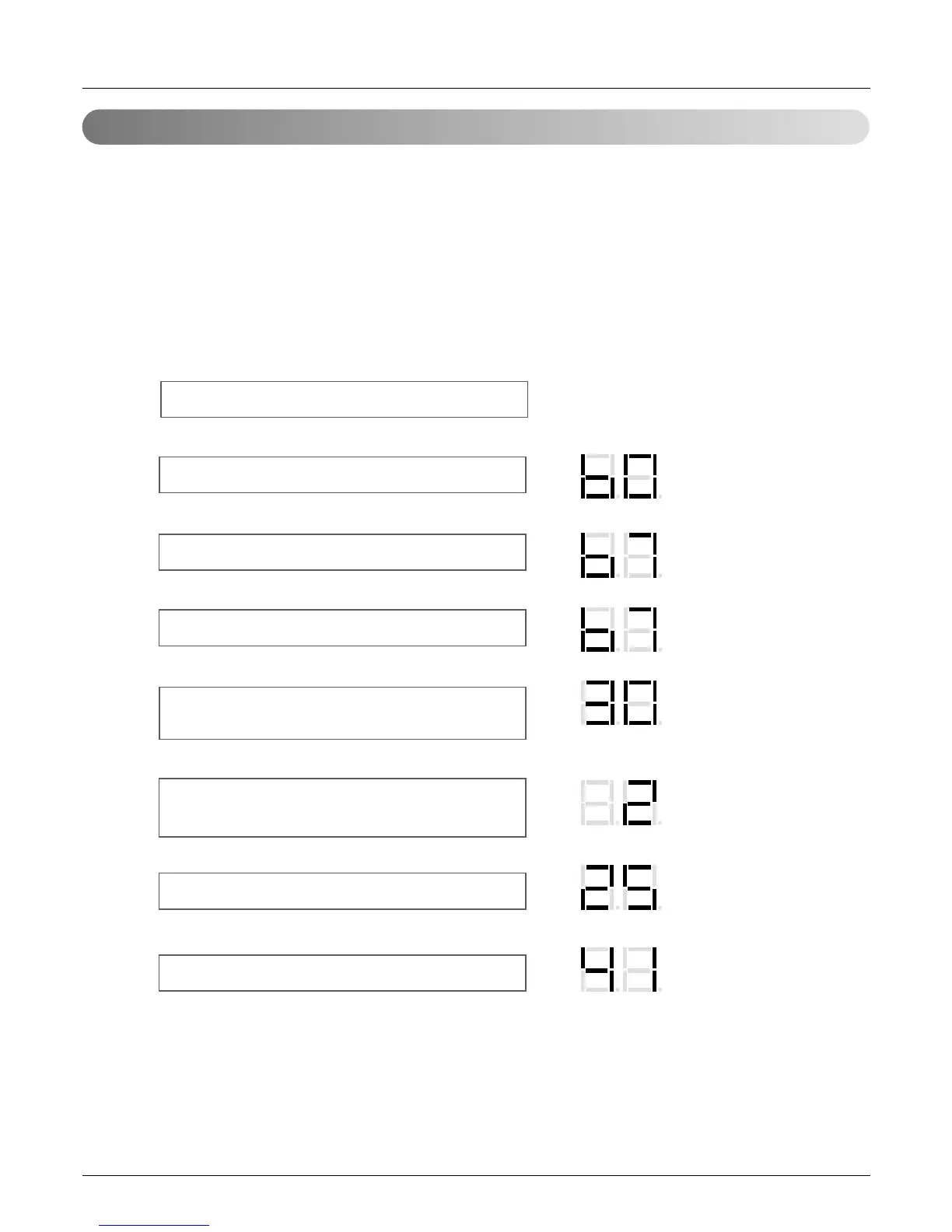
Do you have a question about the LG ARNU Series and is the answer not in the manual?
| Series | ARNU |
|---|---|
| Control | Remote Control |
| Cooling Capacity | 9, 000 - 36, 000 BTU/h |
| Heating Capacity | 9, 000 - 36, 000 BTU/h |
| Operating Temperature (Cooling) | 18°C - 46°C |
| Power Supply | 220-240V, 50Hz |
| Dimensions (Indoor Unit) | Varies by model |
| Dimensions (Outdoor Unit) | Varies by model |
| Weight (Indoor Unit) | Varies by model |
| Weight (Outdoor Unit) | Varies by model |