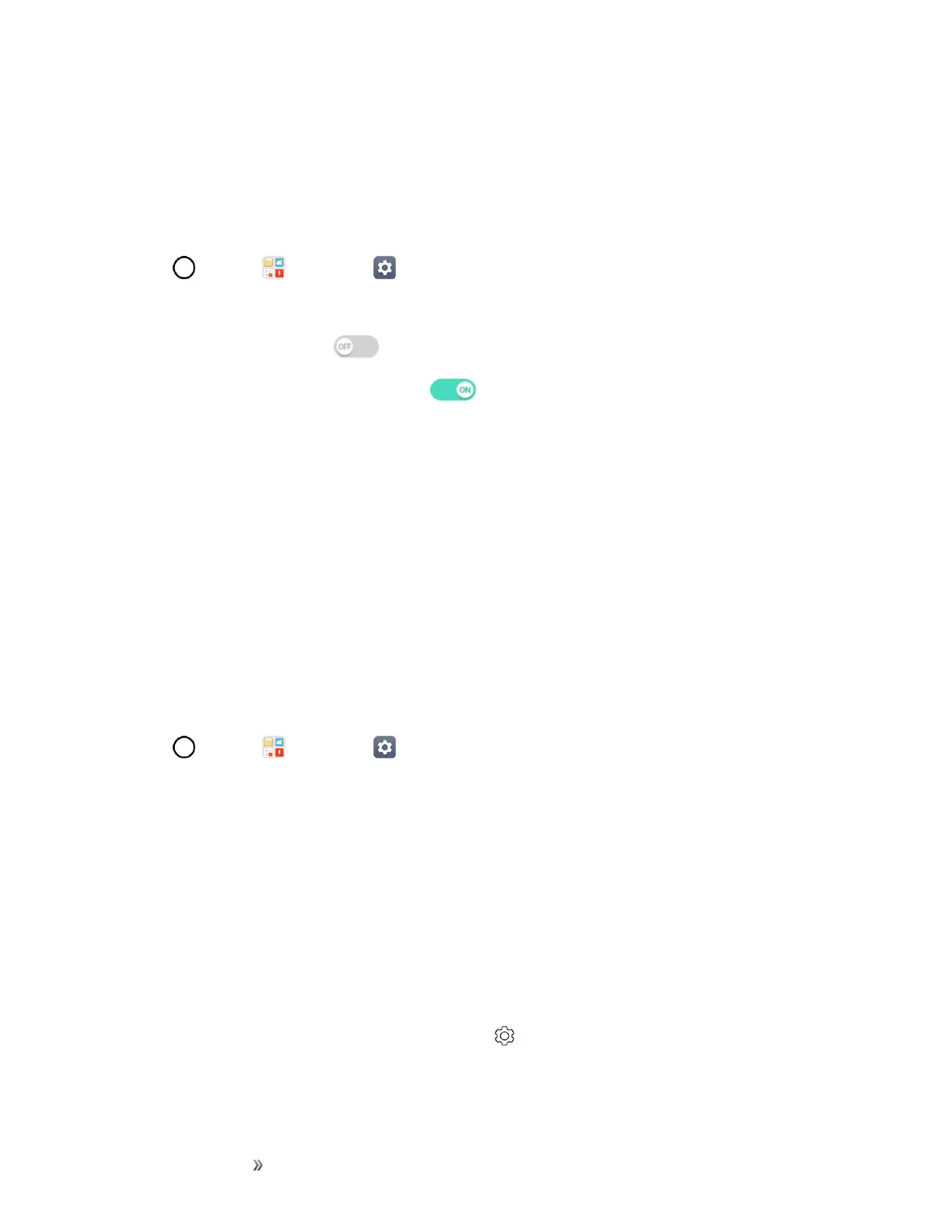Making Connections Connectivity 103
n WirelessconnectiontoallBluetoothfunctionsisnotguaranteedforthephone.
n Thephonemaynotconnectproperlydependingontheotherdevice.
n Noisemaybeexperiencedwithwirelesscallsandhands-freecallsdependingontheconditions.
ToenableBluetooth:
1.
Tap >Tools >Settings >Networkstab.
2. TapBluetooth.
3.
TaptheBluetoothswitch toturnBluetoothon.
l
TodisableBluetooth,taptheswitch again.
Tip:YoucanalsoturnBluetoothonoroffwiththetogglemenuintheNotificationswindow.Dragthe
StatusbardowntodisplaytheNotificationswindowandthentapBluetoothtoturnBluetoothonor
off.
Note:TurnoffBluetoothwhennotinusetoconservebatterypower,orinplaceswhereusinga
wirelessphoneisprohibited,suchasaboardanaircraftandinhospitals.
Pair Bluetooth Devices
SearchforandpairnearbyBluetoothdevices.RegisteredBluetoothdevicescanbeconnected
simply.
n EnabletheBluetoothfunctionontheBluetoothdevicesbeingpairedbeforehand.
TopairBluetoothdevices:
1.
Tap >Tools >Settings >Networkstab.
2. TapBluetooth.
l Nearbydevicesappearinthe“AVAILABLEDEVICES”list.
l Ifatargetdeviceisnotdetected,tapSEARCHtosearchagain.
3. Tapadevicefromthe“AVAILABLEDEVICES”list,andfollowtheonscreeninstructionstopair
withthedevice.
l MethodstoacceptaBluetoothconnectiondifferdependingonthedevicesused.
Unpairing from a Paired Device
1.
FromtheBluetoothsettingsmenu,tapSettings nexttothepaireddeviceyouwishtounpair.
2. TapUnpair.
