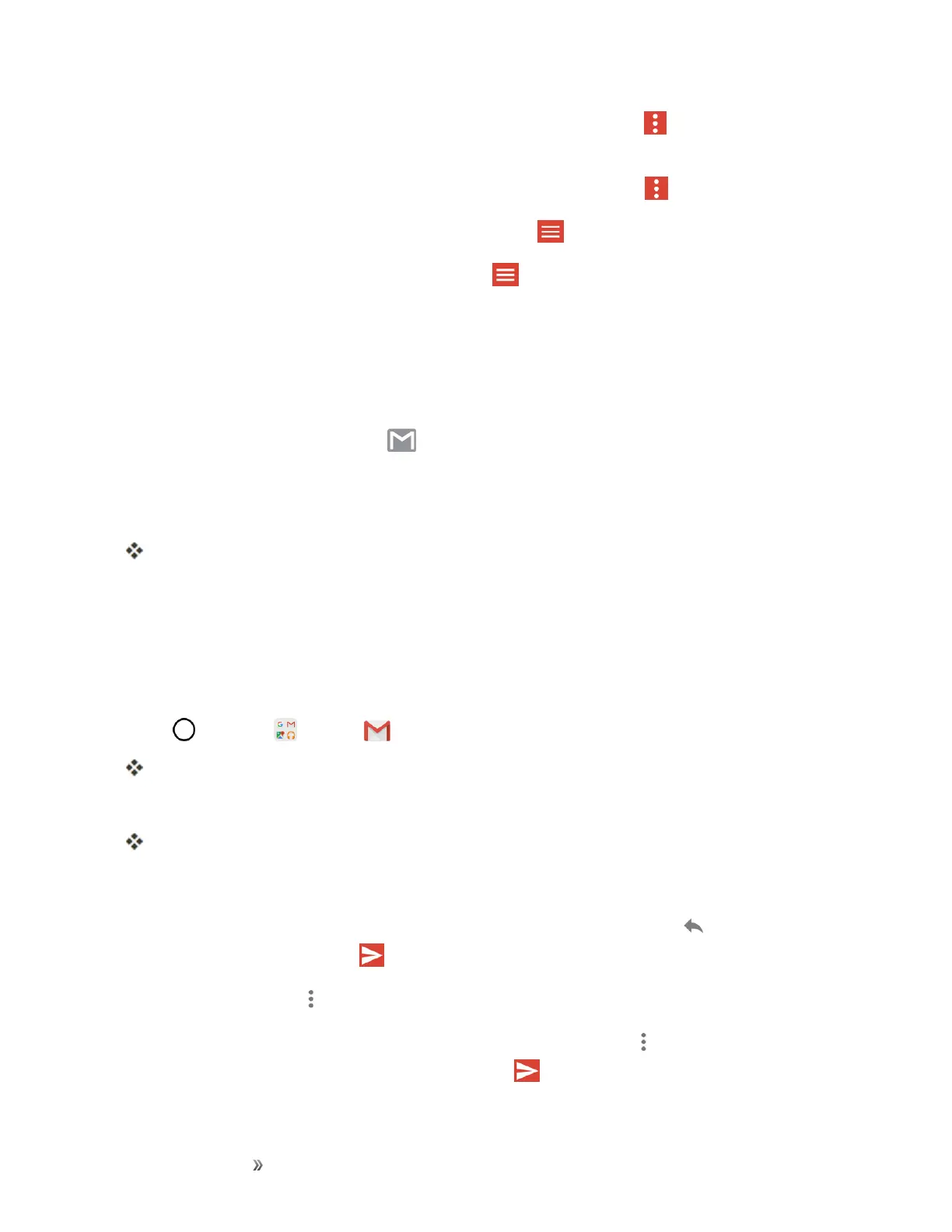Making Connections Messaging 75
n
Save as a Draft (Send Later):Whilecomposingyourmessage,tap >Save draft.The
messageissavedasadraftforlater.
n
Delete Mail Being Composed:Inthemailcompositionwindow,tap >Discard.
Note:Toviewyourdraftemailmessages,intheinbox,tap >Drafts.
Note:Toviewyoursentmessages,intheinbox,tap >Sent.
Check Received Gmail Messages
Yourphoneallowsyoutoaccess,read,andreplytoallyourGmailmessages.
Open Gmail Messages from Notifications
WhennewGmailarrives,youwillsee inthestatusbar.
1. Pulldownthestatusbartodisplaythenotificationpanel.
2. Tapthenewmessagefromthenotificationpanel.
ThenewGmailmessageopens.
l IfyouhavetwoormorenewGmailmessages,tappingthenotificationopenstheGmail
inbox.
Open Gmail Messages from the Inbox
YoucanalsoreadandreplytoallyourGmailmessagesfromtheGmailinbox.
1.
Tap >Google >Gmail .
TheGmailinboxopens.
2. Tapthemessagethreadyouwanttoview.
Themessagethreadopens,withthenewestmessagedisplayed.
Options when Reviewing Gmail Messages
n
Replying to Gmail Messages:WiththeGmailmessageopen,tapReply ,composeyour
replymessage,andtapSend .
l
Toreplytoall,tap >Reply all.
n
Forwarding Gmail Messages:WiththeGmailmessageopen,tap >Forward,entera
recipientandanadditionalmessage,andtapSend .
