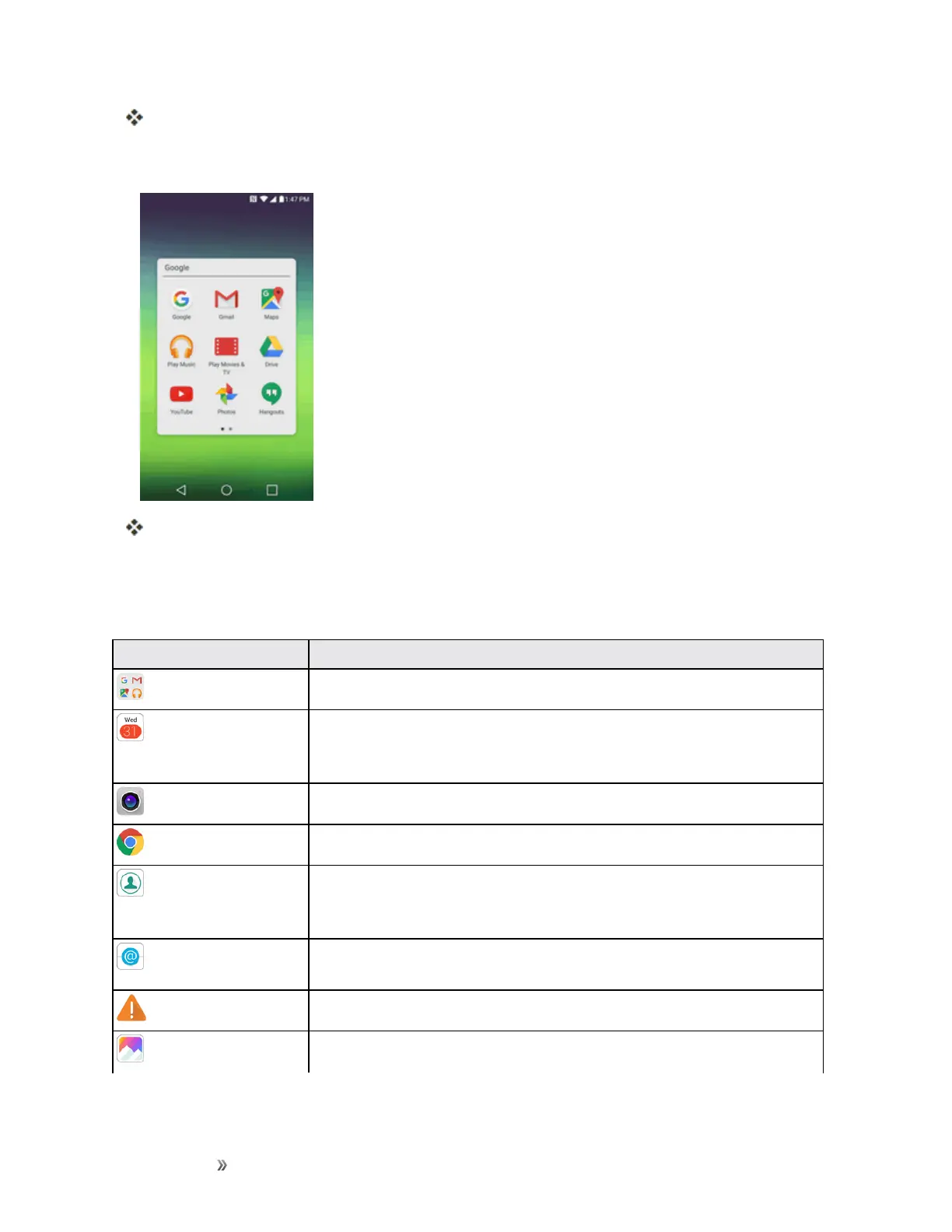Getting Started Basic Operations 21
TheHomescreenopens.
2. Tapanappicontolaunchthecorrespondingapplication.
Theapplicationopens.
Preinstalled Apps
Thefollowingtableoutlinestheprimaryappsthathavebeenpreinstalledonyourphone.
App Function/Service
Google
AccesstheGoogleapplications.
Calendar
LaunchestheCalendarapplicationthatcansynctoeitheryour
GoogleorOutlook
®
workcalendar.Eventscanonlybesynchedtoa
managedaccount.
Camera
Takepicturesandrecordvideosusingthefrontandrearcameras.
Chrome
BrowsetheInternet.
Contacts
DisplaystheContactsthatcanbesynchronizedwithyourphonefrom
eitheryourGoogleorOutlookaccount.Contactscanonlybesynched
toamanagedaccount.
Email
ProvidesaccessyourPOP3,IMAP,andExchangeServer(Outlook)
emailaccounts.AlsoprovidesaccesstoyourGmailaccount.
Emergency Alert
Providesaccesstoyouremergencymessagesandit'ssettings.
Gallery
DisplaysaGalleryofcameraimagesandvideosavedonyourphone.
