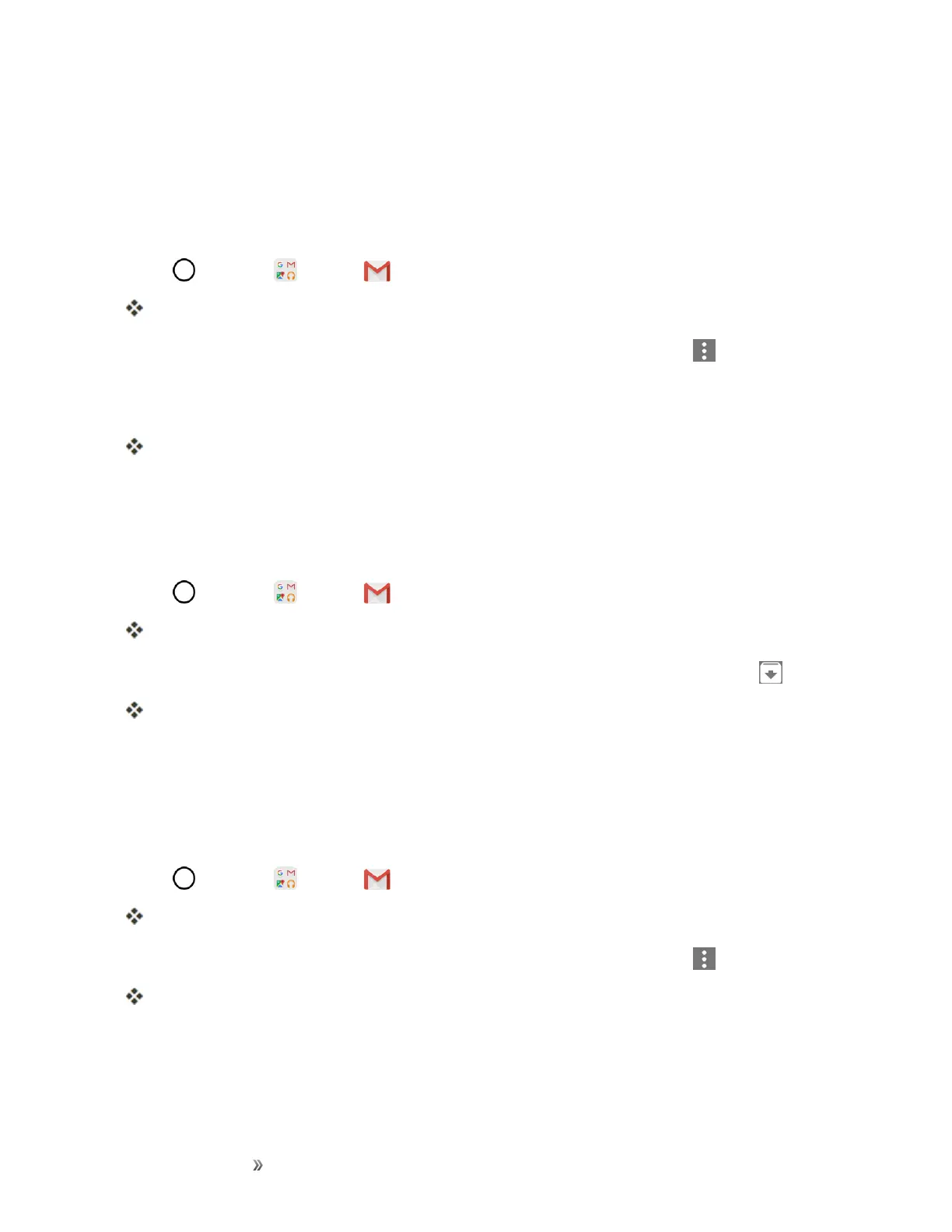Making Connections Messaging 76
Use Gmail Labels
Gmailsavesallmailinonebox,butyoucanaddlabelsthatallowyoutosortyourGmailconversation
threads.Forexample,whenanewthreadstartswithareceivedmail,thelabel"Inbox"is
automaticallyaddedtothethread.Bythenaddingthelabel"travel,"allthreadswith"travel"are
showninalist.
1.
Tap >Google >Gmail .
Theinboxopens.
2.
Touchandholdaconversationthreadtoaddacheckmarktoit,andthentap >Change
labels.
3. Tapalabelforthethread.
Thethreadisaddedtotheselectedlabel.
Archive Gmail Threads
RemovesentandreceivedGmailthreadssotheydonotappearintheinbox.Whenrepliesarrivefor
archivedthreads,theyappearintheinboxagain.
1.
Tap >Google >Gmail .
Theinboxopens.
2.
Touchandholdaconversationthreadtoaddacheckmarktoit,andthentapArchive .
Thethreadisnowarchived.
Mute Gmail Threads
Ifregisteredonamailinglist,therewillbethreadswithalways-continuingconversations.Forlong
threadsthatarenotimportant,mutethethreadsandtheywillnolongerappearintheinbox.When
mailarrivesthatincludesuser'saddressasarecipientorinCc,mailwillagainappearintheinbox.
1.
Tap >Google >Gmail .
Theinboxopens.
2.
Touchandholdaconversationthreadtoaddacheckmarktoit,andthentap >Mute.
Thethreadisnowhidden.
Delete Gmail Threads
IfyounolongerwishtokeepaGmailconversationthread,youcansimplydeleteitfromtheinbox.