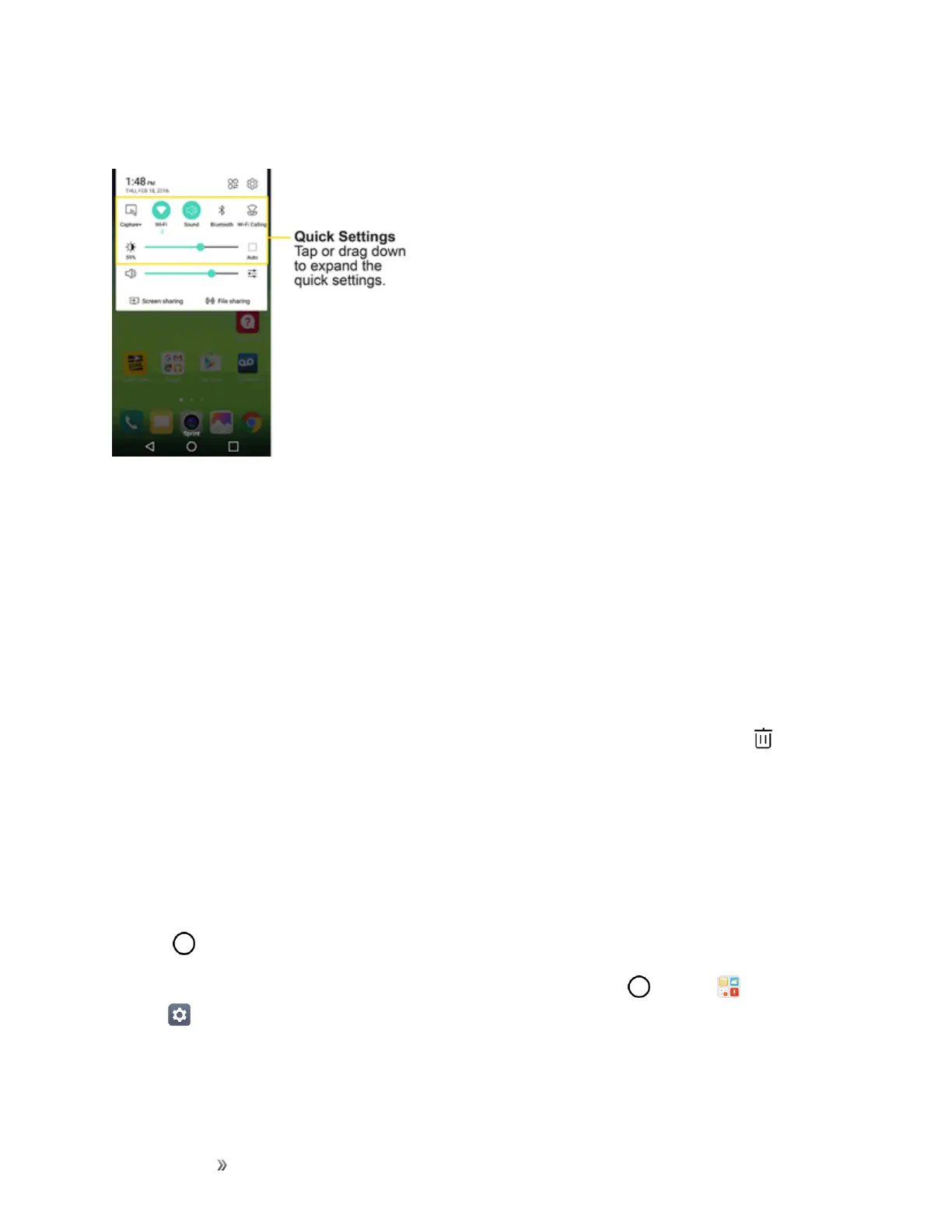Getting Started Your Phone's Home Screen 42
Notification Panel Layout
Thenotificationpanelgivesyouaccessbothtonotificationsandthequicksettingsmenu.
Customize the Home Screen
Learnhowtosetthewallpaperandadd,move,orremoveshortcuts,widgets,andfoldersfromthe
homescreen.
Operations for Rearranging the Home Screen
n Moving Widgets and Icons:Fromhome,touchandholdanitemandthendragittothedesired
location.
n
Deleting Widgets:Fromhome,touchandholdanitemandthendragittoRemove .
n Displaying the Home Screen Menu:Fromhome,touchandholdanemptyspacetodisplay
thehomescreenmenu.MenuoptionsincludeWidgets,Home screen settingsand
Uninstalled apps.
Change the Wallpaper
Selectandassignyourphone’sbackgroundwallpaper.
1.
Tap ,touchandholdanemptyspace,andthentapHome screen settings>Wallpapers.
l
Youcanalsoaccessthewallpapermenuthroughsettings.Tap >Tools >Settings
>Displaytab>Home screen/Lock screen>Wallpaper.
2. Tapanoptiontoselectthewallpaper.
