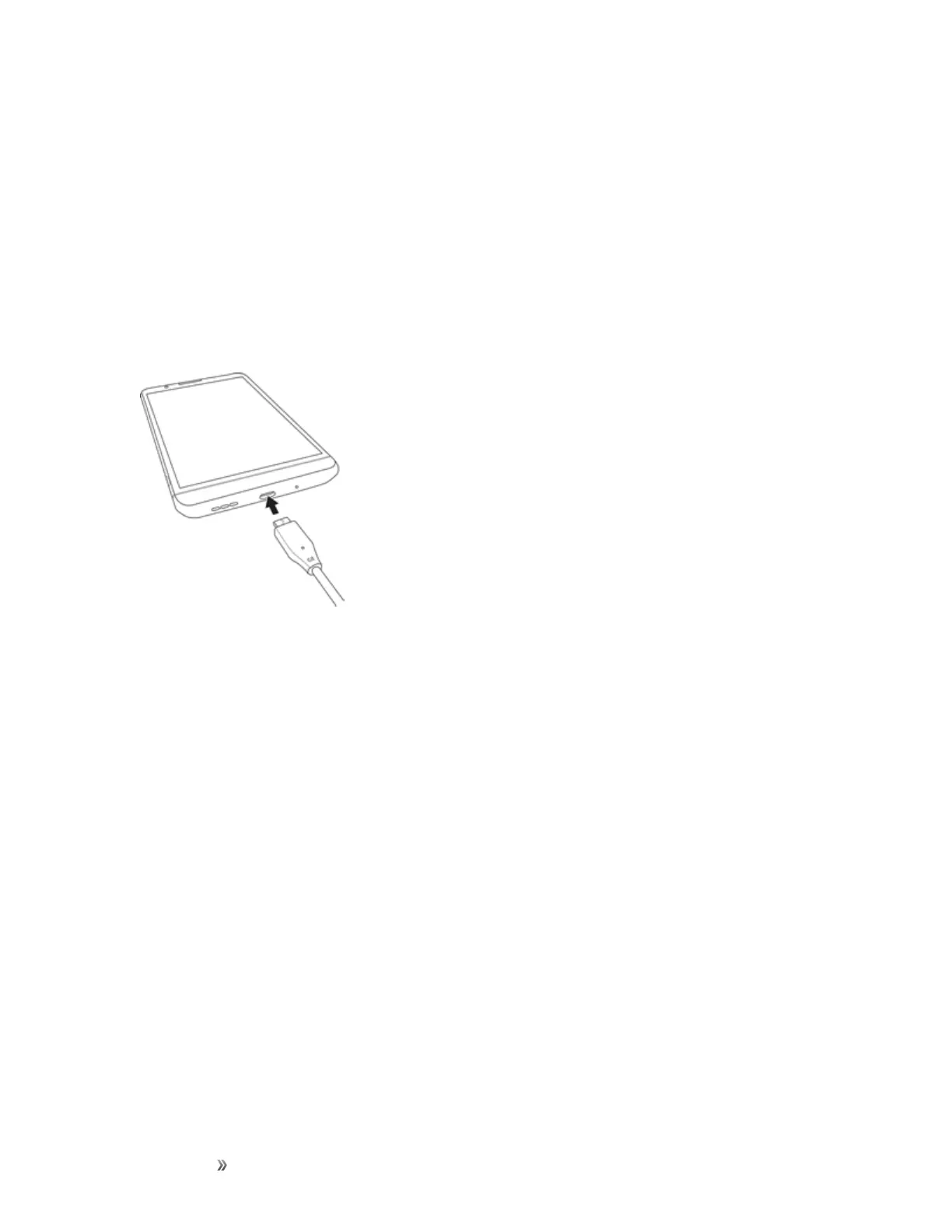Getting Started Set Up Your Phone 8
l UnplugtheACadapterfromtheoutlet,andremovethemicroUSBcablefromthephone
andtheACadapter.
Note:Alwaysunplugthechargerfromthewallsocketafterthephoneisfullychargedtosave
unnecessarypowerconsumptionofthecharger.
Charge Using a PC Connection
BeforeusingaPCconnectiontochargeyourphone,ensurethatthecomputeristurnedon.
Dependingonthetypeofconnection,yourphone’sbatterymaynotcharge.
1. InsertthesmallendoftheUSBcordintothecharger/USBportatthebottomofyourphone.
2. InsertthelargeendofthemicroUSBcordintoanexternalUSBportonyourcomputer.
3. Aftercharging,removethemicroUSBcablefromboththephoneandthecomputer.
Nano SIM Card
TheNanoSIMcardisanIC(IntegratedCircuit)cardcontainingphonenumberandothercustomer
information.
Handling the Nano SIM Card
KeepthefollowinginmindwhenhandlingaNanoSIMcard.
n CustomerisresponsibleforanydamagecausedbyinsertingNanoSIMcardinanother-brand
ICcardreader,etc.Sprintisnotresponsibleinsuchcase.
n AlwayskeeptheICchipclean.
n Wipecleanwithadry,softcloth.
n Avoidapplyinglabels.MaydamagetheNanoSIMcard.
n SeeinstructionsincludedwiththeNanoSIMcardforhandling.
n TheNanoSIMcardisthepropertyofSprint.