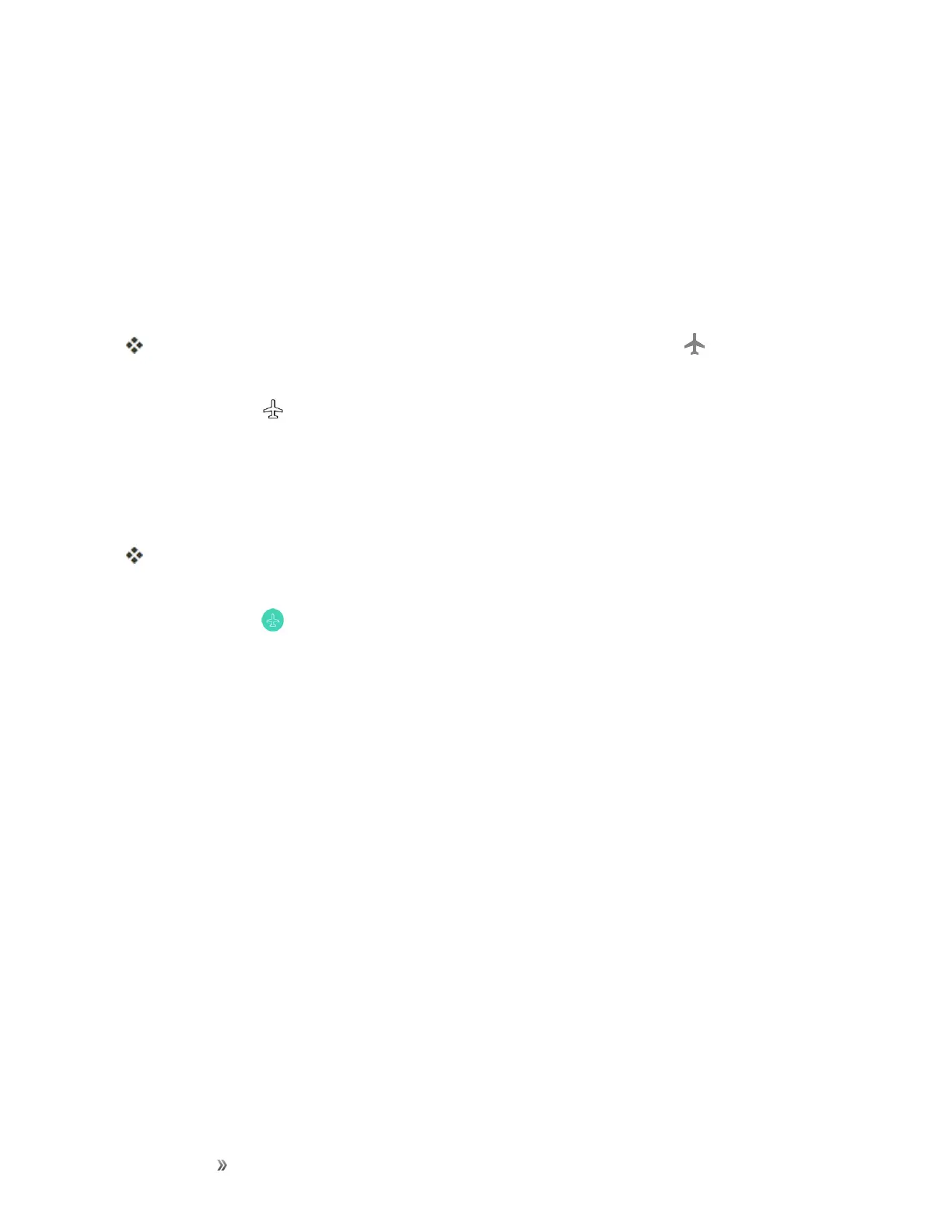Getting Started Basic Operations 23
Airplane Mode
Airplanemodeturnsoffallfunctionsthatemitorreceivesignals,whileleavingyourphoneonsoyou
canuseappsthatdon’trequireasignalordata.
Toturnonairplanemode:
1. PressandholdthePower/Lock Buttontodisplaythephoneoptionsmenu.
2. TapTurn on Airplane mode>TURN ON.
Yourphoneisnowinairplanemode.Youwillseetheairplanemodeicon inthestatusbar.
Tip:Youcanalsoaccessairplanemodethroughthestatusbarmenu.Dragthestatusbardownand
tapAirplane mode >TURN ON.
Toturnoffairplanemode:
1. PressandholdthePower/Lock Buttontodisplaythephoneoptionsmenu.
2. TapTurn off Airplanemode.
Yourphone’swirelessconnectionfeaturesarenowrestored.
Tip:Youcanalsoaccessairplanemodethroughthestatusbarmenu.Dragthestatusbardownand
tapAirplane mode .
Enter Text
YoucantypeonyourphoneusingoneoftheavailabletouchscreenkeyboardsorGooglevoice
typing.
Touchscreen Keyboards
Yourphoneoffersyouachoiceoftouchscreenkeyboardsforenteringtext.Thekeyboardappear
automaticallyonscreenwhenyoutapatextentryfield,andtheycanbeusedineitherportraitor
landscapemode.
Themethodsavailableinclude:
n Google KeyboardallowsyoutouseatraditionalQWERTYsetuptoentertext.Additional
optionsexpandyourabilitytoentertextfasterandmoreaccurately.
n Google voice typingallowstouseGooglevoicerecognitiontoconvertspeechtotext.
n LG KeyboardallowsyoutouseaLGkeyboardtoentertext.
