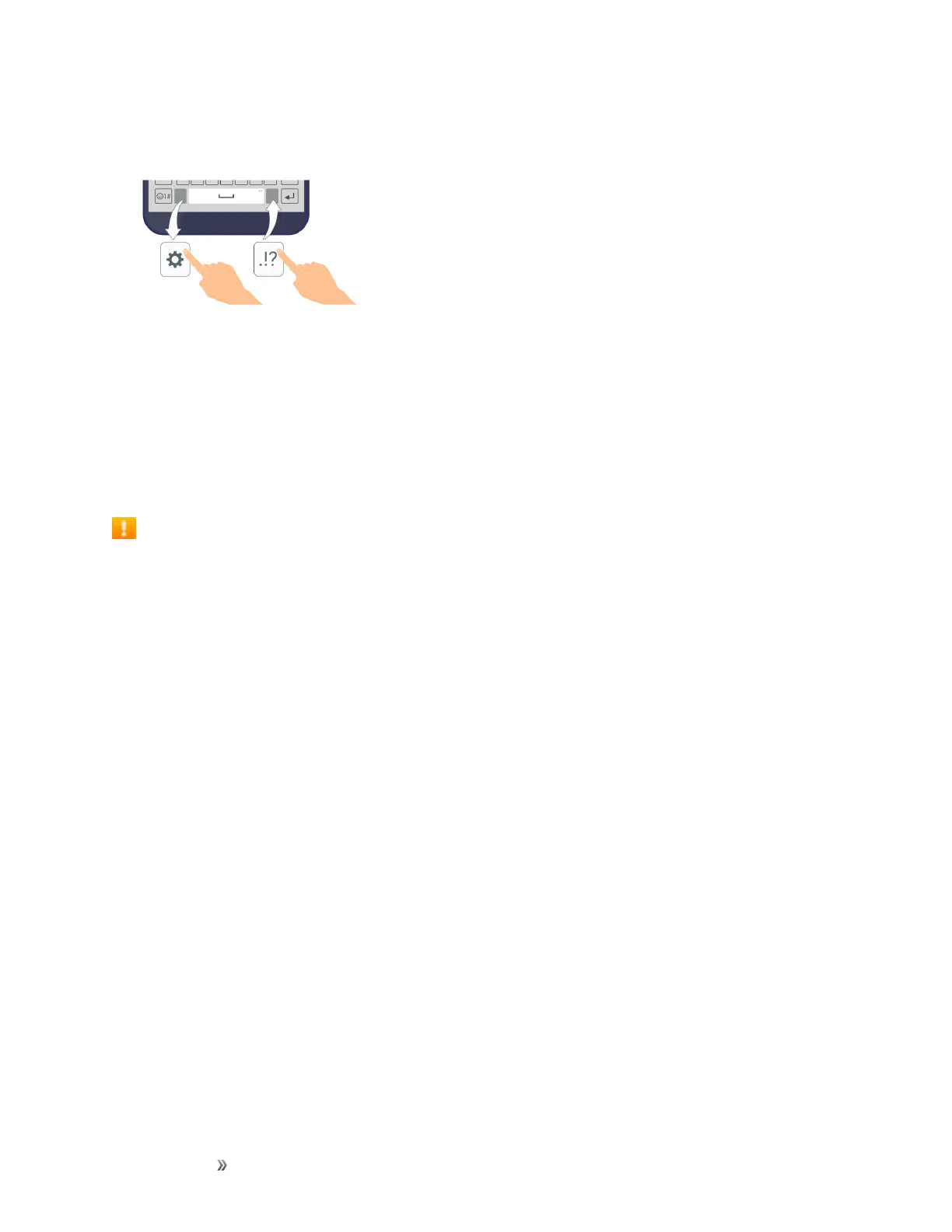Getting Started Basic Operations 28
2. Dragtoaddordeletekeysorchangetheorder.Tochangetoanothercharacteronthevisible
key,tapthekeyandchoosethedesiredcharacterthatyouwantdisplayed.
Note:Thisfunctiondoesnotsupportsomelanguages.
Google Account
YouwillneedaGoogleAccounttoaccessseveralphonefeaturessuchasGmail,GoogleMaps,
Hangouts,andtheGooglePlayapplications.BeforeyouareabletoaccessGoogleapplications,you
mustenteryouraccountinformation.Theseapplicationssyncbetweenyourphoneandyouronline
GoogleAccount.
Google Account Cautions
BesurenottoforgetyourGoogleAccountIDorpassword.
Create a Google Account
Youmustcreateand/orsignintoaGoogleAccounttouseGmail,GoogleHangouts™,Google
Calendar™,andotherGoogleApps.SigningintoaGoogleAccountisalsonecessarytodownload
applicationsfromtheGooglePlayStoreapptosyncyourdata(ifapplicable)withtheGoogle
servers,andtotakeadvantageofanyotheravailableGoogleservicesonyourphone.
Ifyoudon’thaveaGoogleAccount,youwillbepromptedtocreateone.Ifyouhaveanenterprise
accountthroughyourcompanyorotherorganization,yourITdepartmentmayhavespecial
instructionsonhowtosignintothataccount.
Create a Google Account Online
1. Fromacomputer,orfromyourphone'sBrowser,navigatetowww.google.com.
2. Onthemainpage,taporclickSign in>Create an account.
3. Followtheon-screenpromptstocreateyourfreeaccount.
4. Logintoyourprovidedemailaddress,locatetheemailfromGoogle,andrespondtothenew
emailtobothconfirmandactivateyournewaccount.
