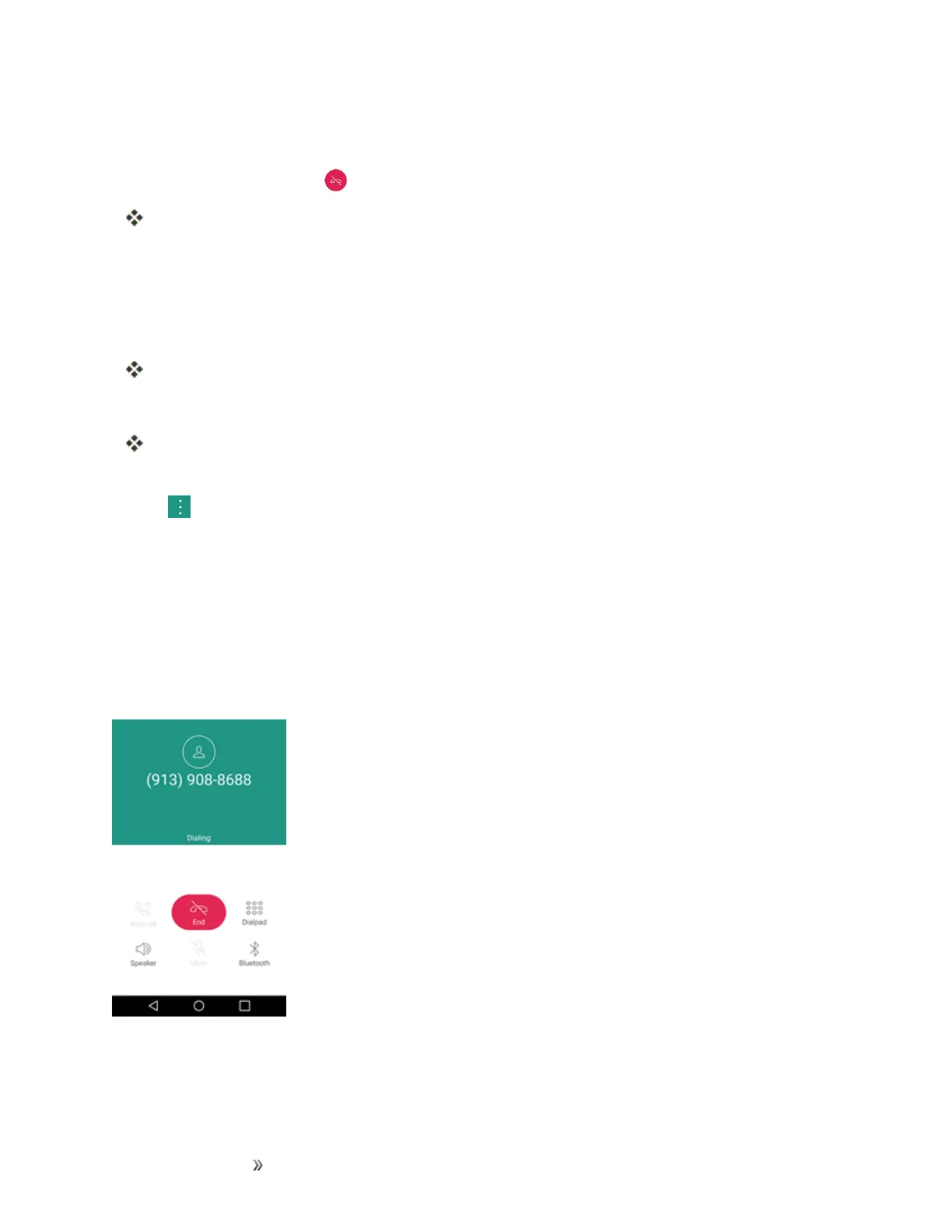Making Connections Phone Calls and Voicemail 49
Reject an Incoming Call
n
Whenacallarrives,drag inanydirectiontorejectit.
Theringtoneorvibrationwillstopandcallwillbesentdirectlytovoicemail.
Reject a Call and Send a Text Message
Youcanrejectanincomingcallandautomaticallysendatextmessagetothecaller.
1. Whenacallarrives,slideDeclinewith messageupfromthebottomofthescreen.
Theringtoneorvibrationwillstopandyouwillseealistofpresettextmessages.
2. Taponeofthemessagestosendittothecaller.
Theselectedmessagewillbedeliveredtothecaller.
l YoucanedittherejectmessagesthroughtheCallsettingsmenu.Fromthephoneapp,tap
>Call settings>Decline and reject calls>Decline with messageandeditorcreate
therejectmessages.
In-Call Screen Layout and Operations
Whileyou’reonacall,youwillseeanumberofonscreenoptions.Tapanoptiontoselectit.
In-Call Screen Layout
Tapoptionstoactivatethemduringacall.
n Add calltoinitiatea3-waycall.
n Endtoendthecurrentcall.
