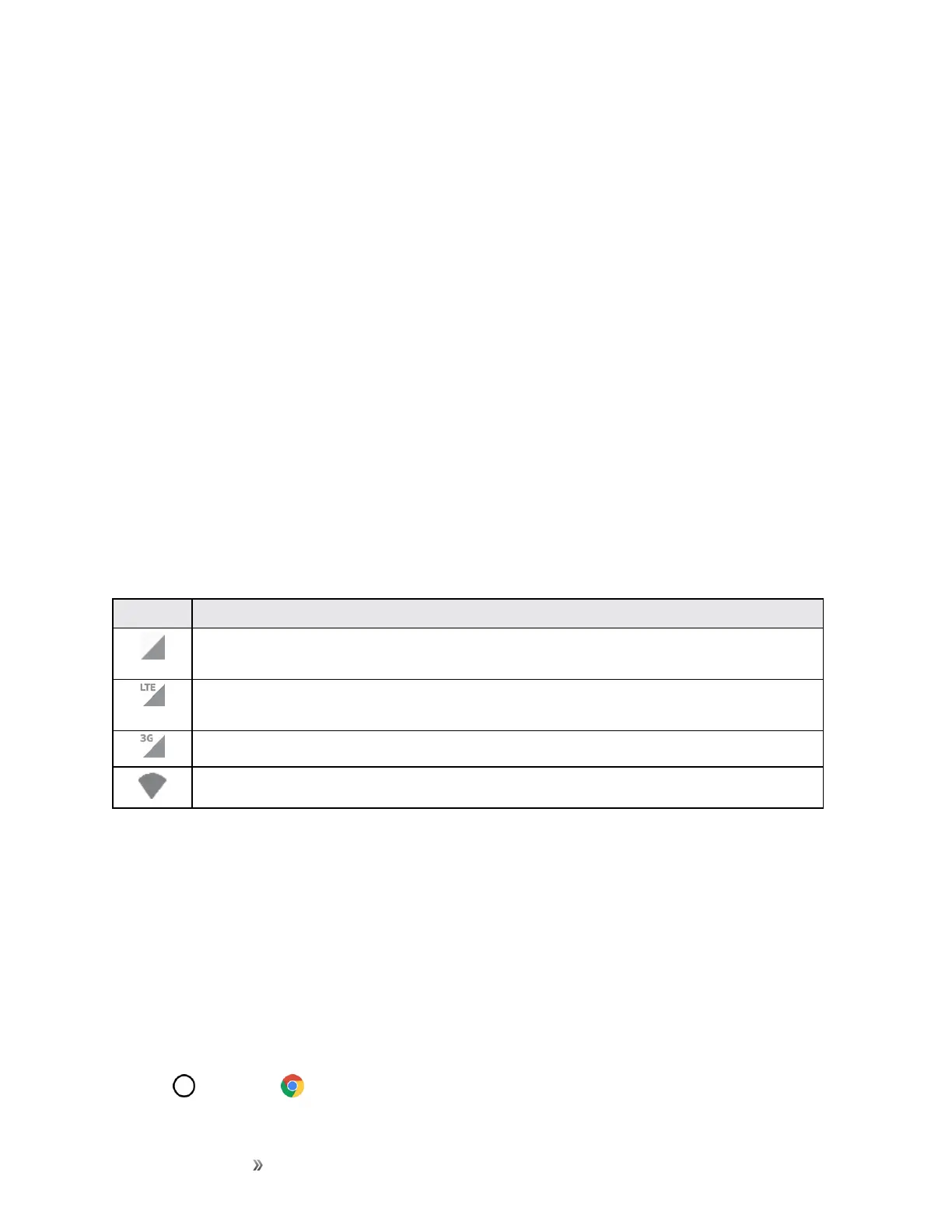Making Connections Internet and Social Networking 86
Your User Name
Whenyoubuyyourphoneandsignupforservice,you’reautomaticallyassignedausername,which
istypicallybasedonyournameandanumber,followedby“@sprintpcs.com.”(Forexample,the
thirdJohnSmithtosignupforSprintdataservicesmighthavejsmith003@sprintpcs.comashisuser
name.)
Whenyouusedataservices,yourusernameissubmittedtoidentifyyoutothenetwork.Youruser
nameisautomaticallyprogrammedintoyourphone.Youdon’thavetoenterit.
Find Your User Name
Youcanfindyourusernamethroughyourphone'sdevicemenu.
Update Your User Name
Ifyouchoosetochangeyourusernameandselectanewoneonline,ormakeanychangestoyour
services,youmustthenupdatetheprofileonyourphone.
Data Connection Status and Indicators
Yourphonedisplaysthecurrentstatusofyourdataconnectionthroughindicatorsatthetopofthe
screen.Thefollowingsymbolsareused:
Icon Status
Network (full signal):Thenumberofbarsindicatethestrengthofthesignal.More
barsmeanabettersignal.
Enhanced 4G LTE data service:Yourphoneisconnectedtothe4GenhancedLTE
network.
3G (data service):Yourphoneisconnectedtothe3Gnetwork.
Wi-Fi connection:YourphoneisconnectedtoaWi-Finetworkfordata.
Chrome Browser
TheChromemobileWebbrowsergivesyoufullaccesstobothmobileandtraditionalwebsiteson
thego,usingdataserviceorWi-Fidataconnections.
IfyouaresignedinwithaGoogleAccount,theChromebrowserwillimportallyourbookmarksand
otherWebpreferencesforuseonyourphone.
Use the Browser
Launchingthebrowserisaseasyastappinganicon.
1.
Tap >Chrome .
