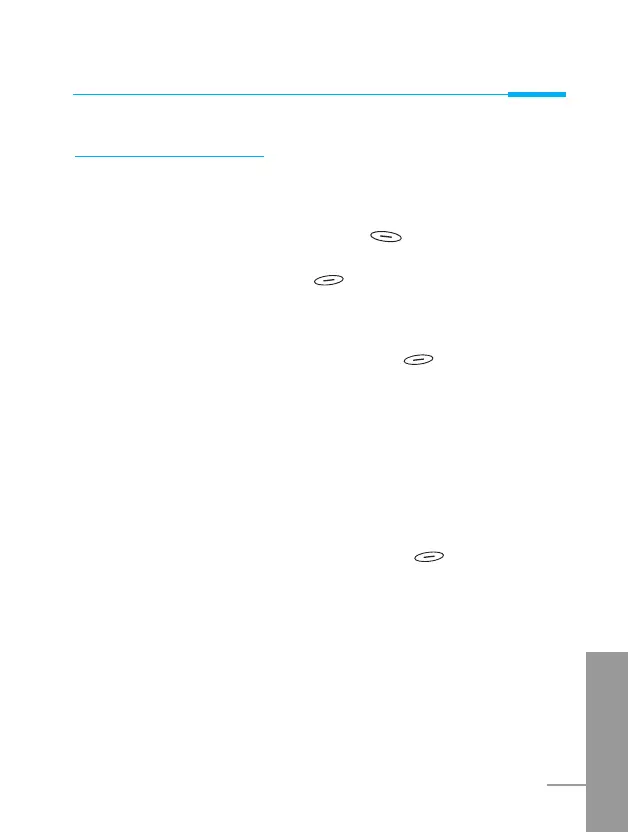Accessing the Menu
ENGLISH
31
Settings [Names 8]
You can set preferred memory which includes Variable, SIM or
Phone and preferred search which includes Variable, Name and
Number.
1. Open the phonebook first by pressing [Names] in a standby
mode.
2. Scroll to Settings, then Press [Select] to enter.
3. Then submenus below will be displayed.
• Save to
1. Scroll to highlight Save to, then press [Select] to enter.
2. The three submenus are displayed.
- If you select Variable, when adding entry, the phone will
ask where to store.
- If you select SIM, when adding entry, without asking
where to store, the phone will store entry to SIM.
-
If you select Phone, when adding entry, without asking
where to store, the phone will store entry to Phone memory.
• Search by
1. Scroll to highlight Search by,then press [Select] to
enter.
2. The three submenus are displayed.
- If you select Variable, when searching, the phone will ask
how to search.
- If you select Name, when searching, without asking how to
search, the phone will search entry by name.
- If you select number, when searching, without asking how
to search, the phone will search entry by number.