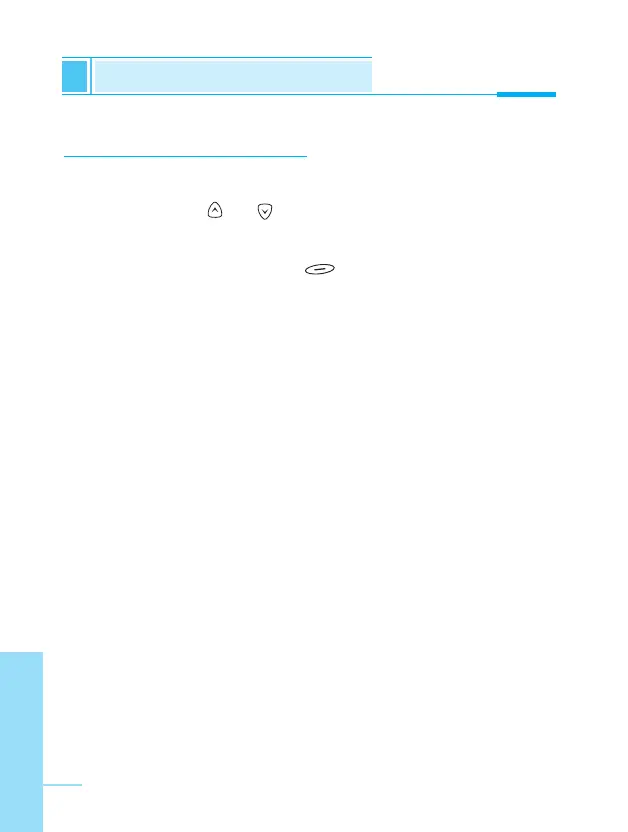 Loading...
Loading...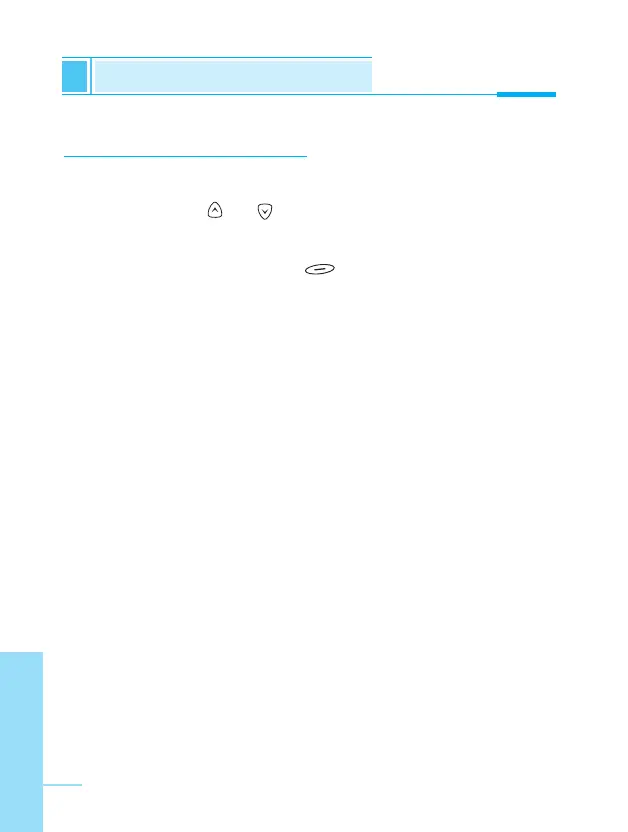
Do you have a question about the LG G512 and is the answer not in the manual?
| Brand | LG |
|---|---|
| Model | G512 |
| Category | Cell Phone |
| Language | English |
Details additional accessories available for purchase separately.
Identifies and describes the external components visible on the phone's front.
Identifies and describes the external components visible on the phone's rear.
Explains the function of each key on the phone's keypad.
Describes the function of keys located on the side of the phone.
Details the mapping between numerical keys and alphabetic characters.
Explains the meaning of various icons displayed on the phone's screen.
Identifies and describes icons used in the phone's main menu navigation.
Step-by-step guide on initial setup, including SIM and battery.
Instructions on how to turn the phone on and off.
How to search for specific contacts in the phonebook.
Guide to adding new contacts with names and numbers.
Setting up speed dial numbers for quick calling.
Managing voice-tagged phone numbers.
Organizing contacts into groups for easier management.
Copying phonebook entries between phone and SIM memory.
Erasing all phonebook entries from memory.
Configuring phonebook memory and search preferences.
Checking phonebook memory status and own number.
Functions related to SMS, voice mail, and network service messages.
Accessing call history, duration, and costs.
Features for diverting incoming voice, fax, and data calls.
Customizing phone tones for different environments and alerts.
Configuring phone preferences like alarm, display, and network.
Managing schedules, memos, and reminders with alarm functions.
Accessing games, unit conversion, calculator, and world time.
Browsing the web using WAP, managing bookmarks and profiles.
Steps for transmitting data or fax through the phone.
Procedures for receiving data or fax calls on the phone.
Accessing options to play or delete recorded voice memos.
Playing a selected voice memo recording.
Deleting a selected voice memo recording.
Operations performed while a call is active, like holding or swapping.
Setting up and managing calls with multiple participants.
Basic product information including model, system, and SIM card type.
Physical size and weight specifications of the phone.
Recommended operating and storage temperature ranges.
Details on using PC Sync software for data exchange.