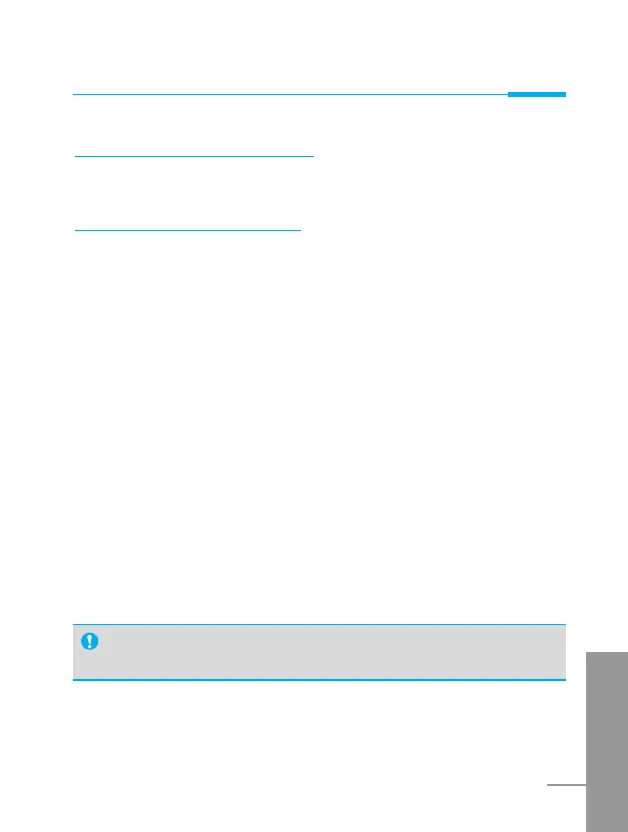ENGLISH
55
Accessing the Menu
All data calls [Menu 3-5]
Diverts to a number with a PC connection unconditionally.
All fax calls [Menu 3-6]
Diverts to a number with a fax connection unconditionally.
The submenus [Menu 3-x-x]
Call Divert menus have the submenus as shown below.
Enable [Menu 3-x-1]
Activating the corresponding service.
• Voicemail box [3-x-x-1]
Forwards to message center. This function is not included in All
data calls and All fax calls menus.
• Other number [3-x-x-2]
Inputs the number for diverting.
• Favorite [3-x-x-3]
Shows the list of 5 diverting numbers.
Note
•
You can select the number you want in Favorite menu.