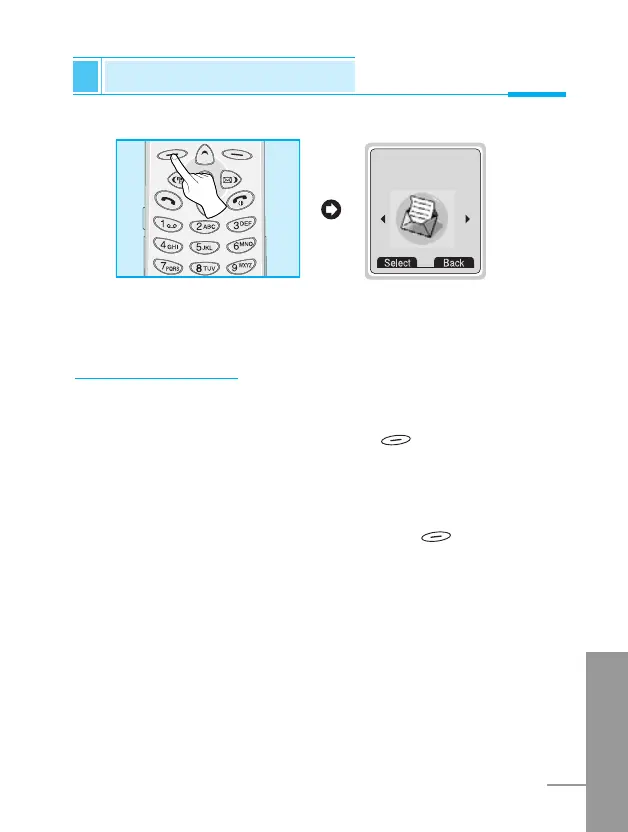Messages [Menu 1]
Accessing the Menu
ENGLISH
37
This menu includes functions related to SMS (Short Message
Service), voice mail, as well as the network’s service messages.
Write [Menu 1-1]
You can write and edit text message up to 1024 characters. Also,
you can check the number of characters.
1. Enter the Messages menu by pressing [Select].
2. If you want to write a new message, select Write in the menu.
3. Input the message by using eZi text. For details, see eZi
text(Page 40).
4. When you finish writing your message, press [Options].
Then following option menu will be displayed.
1
Messages