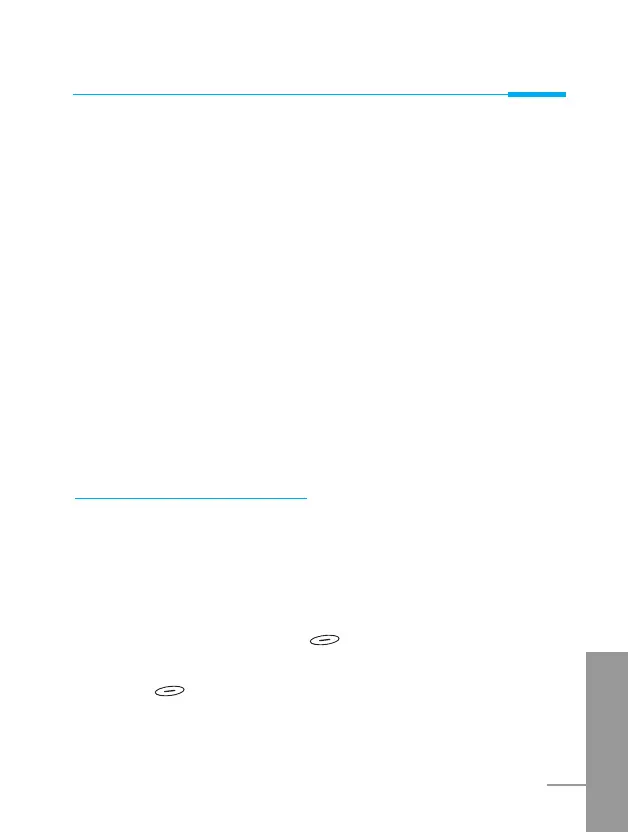Accessing the Menu
ENGLISH
67
CUG (Closed User Group) [Menu 5-3-9]
(network dependent)
Use this function to restrict usage of the phone to calls with numbers
that belong to certain user groups. When this function is used every
outgoing call is associated with a group index. If a group index is
specified, it is used for all outgoing calls. If no group index is
specified, the network will use the preferential index (a specific index
that is stored in the network).
CUG1~10 : If you select one of these Items, you can see the
submenu.
A. Select : Setting the selected CUG Index.
B. Edit : Editing the CUG name and CUG Index.
C. Delete : Deleting the selected CUG.
D. Clear all : Deleting All CUG.
Date & Time [Menu 5-4]
Date [Menu 5-4-1]
• Set date
In this menu, you can set the date of your phone.
1. Enter the menu.
2. Select Set date by pressing [Select].
3. Enter the number you want to set the date.
4. Press [OK].
• Date format
You can set the Date format in this menu.