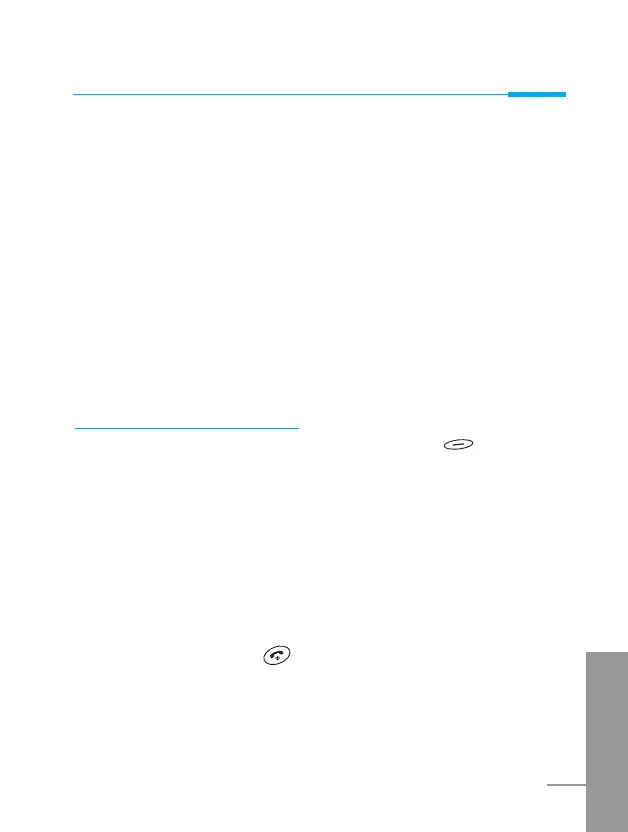Accessing the Menu
ENGLISH
63
Serial port [Menu 5-2-4]
• FAX [Menu 5-2-4-1]
You can set the rate of serial port to 19200bps for using the
application between PC and fax.
• GPRS & Data [Menu 5-2-4-2]
You can set the rate of serial port to 115200bps for using PC
application for GPRS call, data call, and PC Sync.
Language [Menu 5-2-5]
You can select the language will be displayed. The default language
is German.
Call setting [Menu 5-3]
You can set the menu relevant to a call by pressing [Select] in
Setting menu.
Minute minder [Menu 5-3-1]
If you select Yes, you can check the call duration by beep sound
every minute during a call.
Answer mode [Menu 5-3-2]
• Any key [5-3-2-1]
If you select this menu, you can receive an incoming call by
pressing any key except key.
• Folder open [5-3-2-2]
If you select this menu, you can receive an incoming call by only
opening folder.