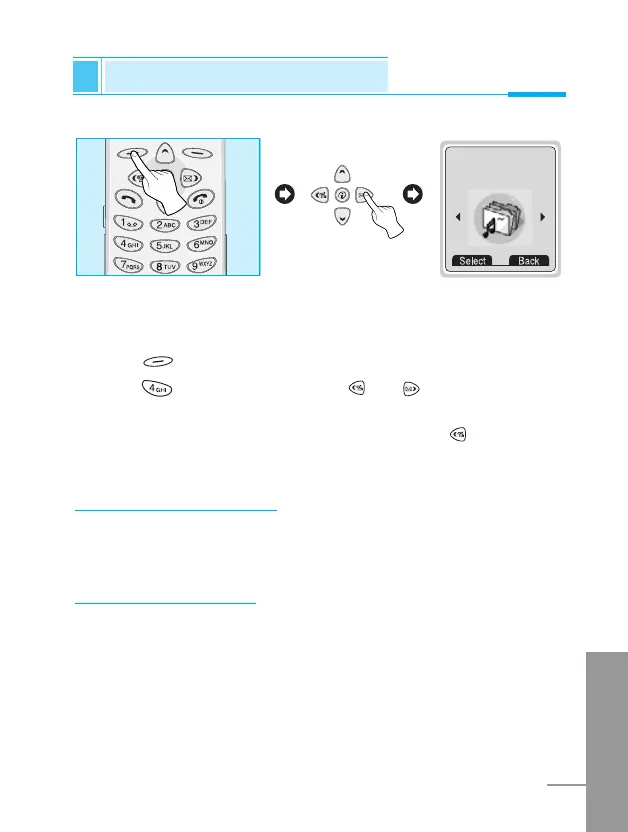ENGLISH
57
In this menu, you can adjust and customize the phone tones for
different events, environments and caller’s group. (e.g. When you
are in car, you can choose the Car profile, Etc)
1. Press [Menu] in standby mode.
2. Press for direct access or use and to enter Audio
Profile.
3. Also you can enter this menu directly by pressing key in
standby mode.
Vibration [Menu 4-1]
• Activate : You can adjust the Audio profile as Vibration if you need
vibration mode.
Private [Menu 4-2]
• Enable : You can adjust the Audio profile as Private.
• Change : You can change the values of Audio Profile submenus.
Audio Profile [Menu 4]
Accessing the Menu
4
Audio Profile
<Press three times>