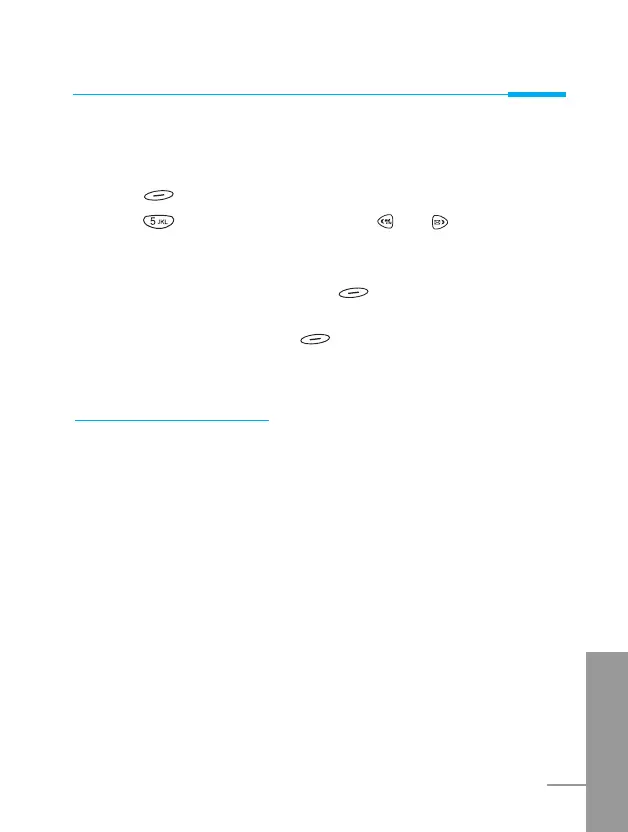Accessing the Menu
ENGLISH
71
Change code [Menu 5-5-4]
You can change the access codes: PIN1, PIN2, Security code.
1. Press [Menu] in standby mode.
2. Press key for direct access or use and to enter
Settings.
3. Scroll to highlight Security menu.
4. Select Change code by pressing [Select].
5. If you want to change the PIN1/PIN2/Security code, input your
original one, and then press [OK].
6. Input new PIN1/PIN2/Security code, and verify the them.
Network [Menu 5-6]
You can select the network which you will be registered either
automatically or manually. Usually, the selection of the network used
by the handset is automatic.
Automatic [Menu 5-6-1]
The phone automatically selects network which is available in the
area.
Manual [Menu 5-6-2]
The phone will find the list of available networks and show you them.
Then you can select the network which you want to use if this
network has a roaming agreement with your home network operator.