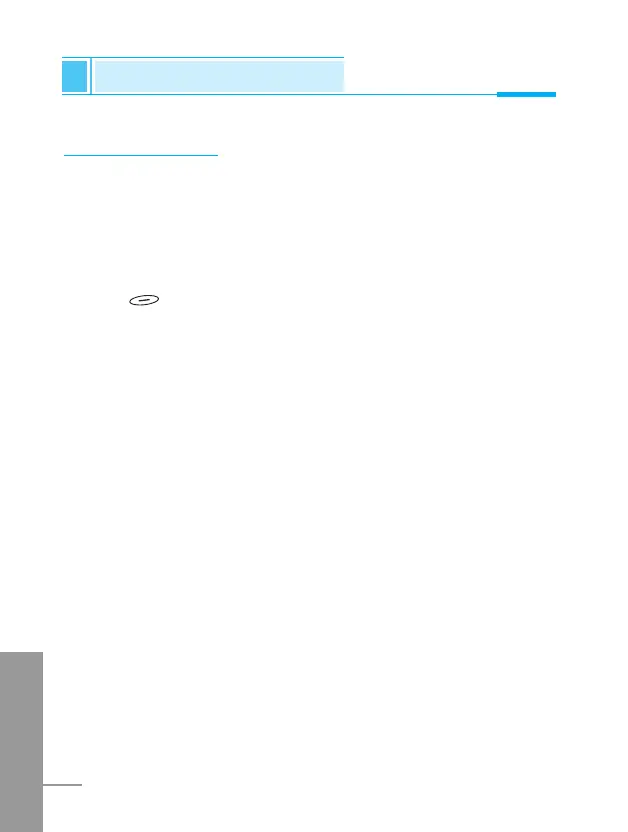Scheduler [Menu 6]
Accessing the Menu
ENGLISH
74
New [Menu 6-1]
You can edit maximum 30 characters. You can take a note. You can
choose the following types of note. You can make up to maximum 20
notes.
Schedule [Menu 6-1-1]
Input the subject, the schedule time, the repeat time, alarm time by
pressing [Select].
• Repeat [Menu 6-1-1-1]
- Once : no repeat.
- Daily : repeat schedule daily for 5 days.
- Weekly : repeat schedule weekly for 5 weeks.
- Monthly : repeat schedule monthly for 5 months.
- Yearly : repeat schedule yearly for 5 years.
• Alarm time [Menu 6-1-1-1-1]
- On time : alarm on time you set already.
- Before 10 Min : alarm before 10 minutes from the schedule
you set already.
- Before 30 Min : alarm before 30 minutes from the schedule
you set already.
- Before 1 hour : alarm before 1 hour from the schedule you set
already.
- Before 1 day : alarm before 1 day from the schedule you set
already.