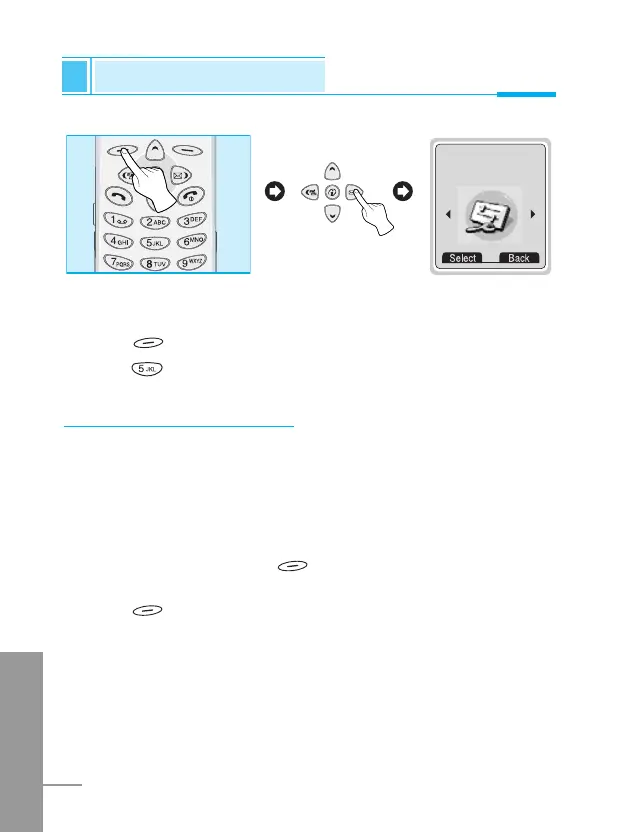ENGLISH
60
Settings [Menu 5]
Accessing the Menu
You can set the following menus for your convenience and
preferences.
1. Press [Menu] in standby mode.
2. Press for direct access to enter Setting.
Alarm clock [Menu 5-1]
You can set the phone to alarm at a specified within this menu.
Enable [Menu 5-1-1]
You can set the time (Hour and Minute) for raising the alarm.
1. Enter the menu.
2. Select Enable by pressing [Select], and then enter the alarm
time you want.
3. Press [OK].
4. Select the repeat period: Once, Daily, Weekly, and Monthly.
5. If you set Yes in Power off alarm, the alarm signal sounds at the
time you set even if the phone is turned off.
<Press four times>
5
Settings