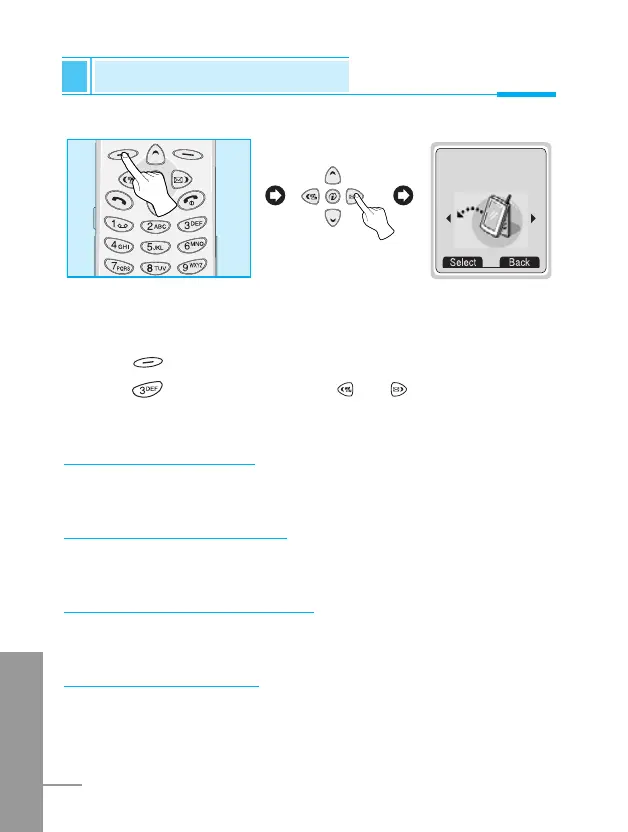The Call divert service allows to divert incoming voice calls, fax calls,
and data calls to another number. For details, contact your service
provider.
1. Press [Menu] in standby mode.
2. Press for direct access or use and to enter Call
Divert.
All calls [Menu 3-1]
Diverts voice calls unconditionally.
When busy [Menu 3-2]
Diverts voice calls when the phone is in progress.
Not reachable [Menu 3-3]
Diverts voice calls when the phone is switched off or out of range.
No reply [Menu 3-4]
Diverts voice calls which you do not answer.
ENGLISH
54
<Press twice>
3
Call Divert
Call Divert [Menu 3]
Accessing the Menu
(network and subscription dependent)