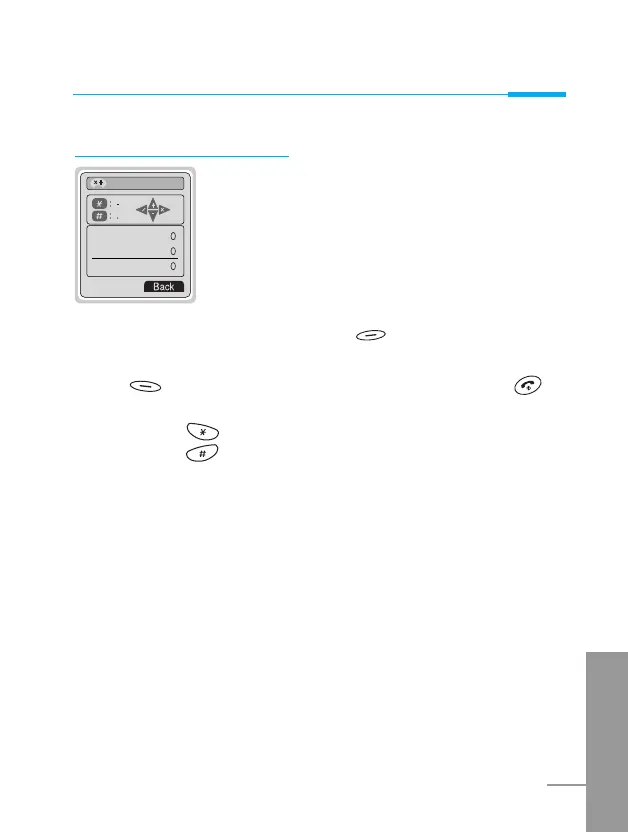Accessing the Menu
ENGLISH
79
Calculator [Menu 7-3]
This contains the standard functions such as +,
-, *, ÷ : Addition, Subtraction, Multiplication,
and Division.
1. Input the numbers by pressing numeric keys.
2. Use a navigation key to select a sign for
calculation.
3. Then input the numbers followed by the sign.
4. You can view the result by pressing [Result] key.
5. If you want to continue the calculation, repeat the process.
6. Use [Back] key to erase any numbers or signs. Press
key if you want to end the calculation process.
7. If you press key, you can input a minus number. In addition,
If you press key, you can input a prime number.