Settings
106
USB connection mode (Menu 9.5.5)
You can choose one mode of Data service and Mass storage.
Calling Menu 9.6
You can set the menu relevant to a call by pressing [Select] in the Setting menu.
Call divert (Menu 9.6.1)
The Call divert service allows you to divert incoming voice calls, fax calls, and data
calls to another number. For details, contact your service provider.
]
All voice calls
Diverts voice calls unconditionally.
]
If busy
Diverts voice calls when the phone is in use.
]
If no reply
Diverts voice calls which you do not answer.
]
If out of reach
Diverts voice calls when the phone is switched off or out of coverage.
]
All data calls
Diverts to a number with a PC connection unconditionally.
Settings
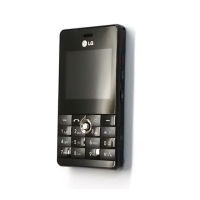
