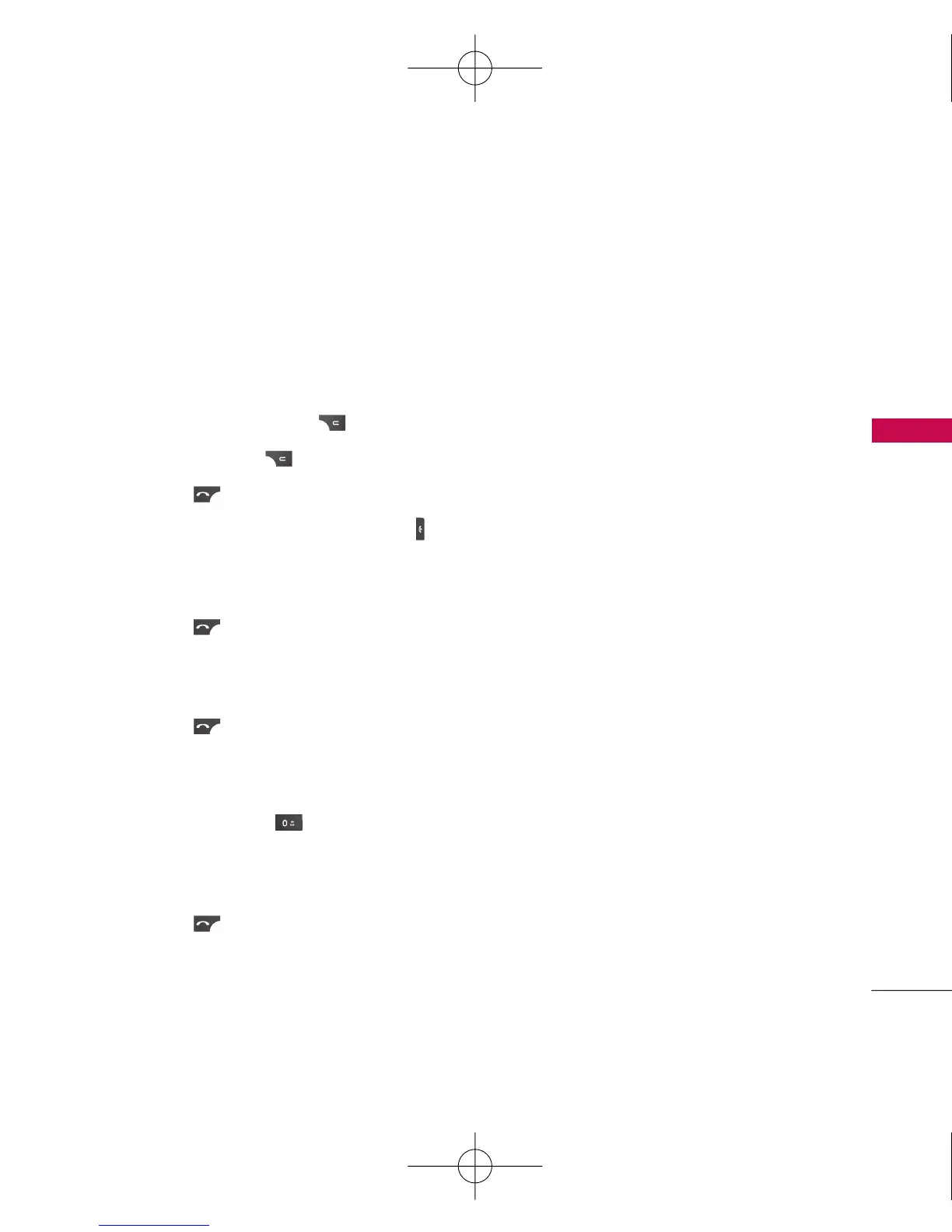General Functions
31
Making a Call
1. Make sure your phone is powered on.
2. Enter a phone number including the area code. To edit a number on the display
screen, simply press the key to erase one digit at a time.
]
Press and hold the key to erase the entire number.
3. Press the key to call.
4. When you want to finish, press the key.
Making a Call by Send Key
1. Press the key, and the most recent Received, Dialled and Missed phone
numbers will be displayed.
2. Select the desired number by using the navigation key.
3. Press the key.
Making International Calls
1. Press and hold the key for the international prefix. The ‘+’ character can be
replaced with the international access code.
2. Enter the country code, area code, and the phone number.
3. Press the key.
General Functions
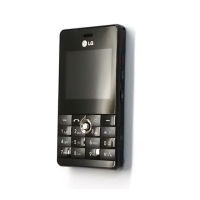