Multimedia
Multimedia
64
]
Move to external memory: Move the selected file to the same folder at External
memory.
]
Rename: Change the file name of a selected file. And you can not change the
extension of file.
]
Delete: Delete a file.
]
Delete All: Delete all files in the list.
]
Information: Allow you to view the information about the video file you choose.
MP3 player Menu 4.3
The KE820 has an integrated MP3 player built-in. You can enjoy listening to MP3
music files on a memory in your phone using a compatible headset or via the internal
loudspeaker.
Note
]
Because of the small dimension of the speaker, in some cases the audio could be distorted,
especially at maximum volume and when there are lots of bass sounds. Therefore, we
recommend you to use the stereo headset in order to appreciate the high quality of your
music.
]
When an MP3 is playing on the MP3 player, if you press the MP3 short key, you can use BGM
mode. In BGM mode MP3s can be played while other functions are being used. BGM can be
stopped on the MP3 player screen.
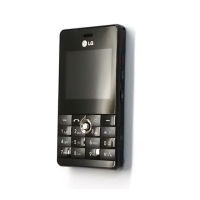
