63
Multimedia
Video camera Menu 4.2
1. Select
Video camera
menu.
2. Video camera settings menu is the same with Photo camera settings, except
following items:
]
Recording Time
[]
:
You may select recording time from the list: 1 min, 5 min,
30 min, 90 min and unlimited.
To play a video, choose the file you want to play. In the video file list, press the left
soft key, the following [Options] menu are available,
]
Play: You can play the video file by selecting Play from the Options menu.
]
Send via
- Multimedia message: Allows you to send a video file through MMS.
- Bluetooth: Allows you to send a video file via Bluetooth.
]
Copy to external memory: Copy the selected file to the same folder at External
memory.
screen
Progressive bar
Volume level
20 volume levels including mute
Rewind/Play/Forward
Running time
Play Back
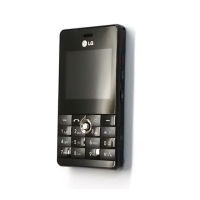
