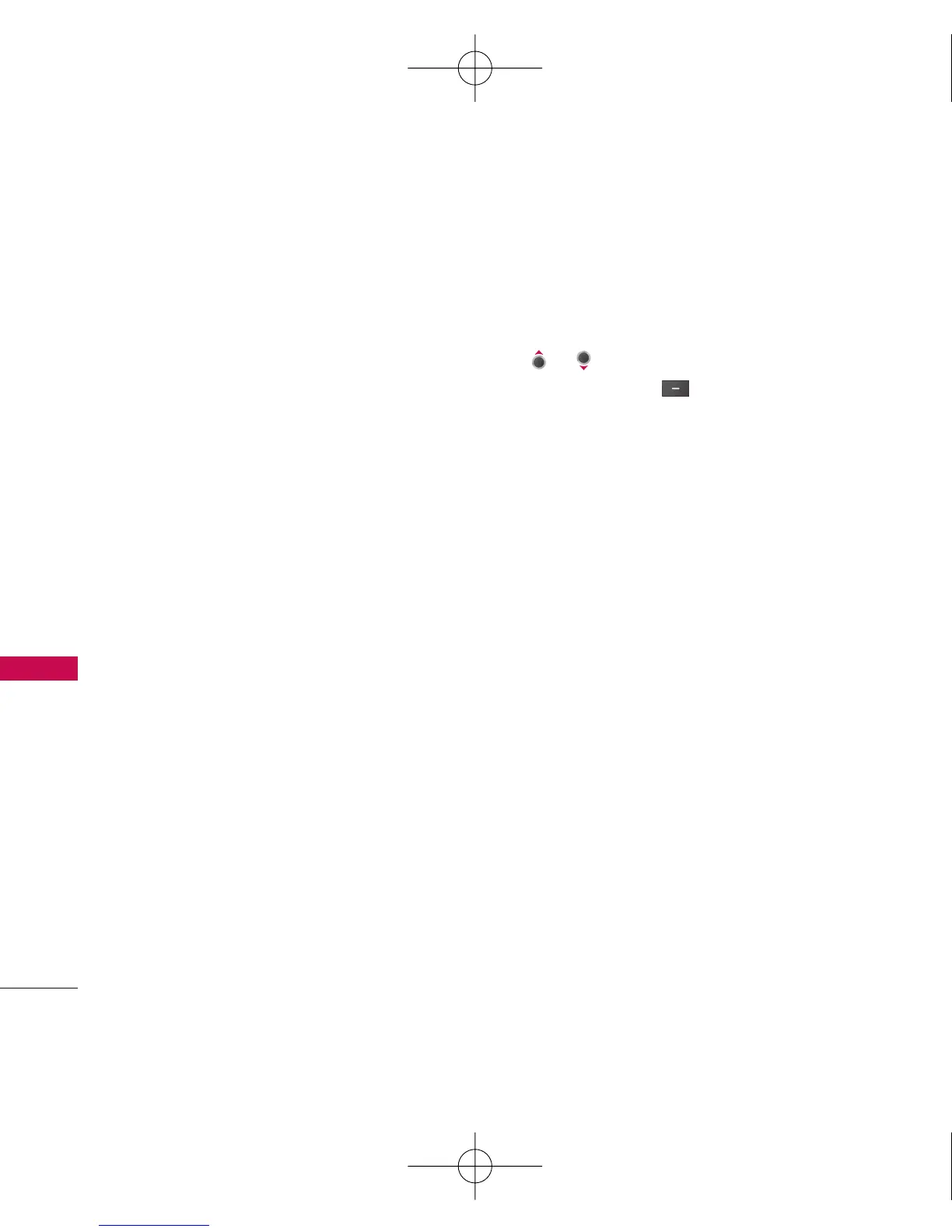Tools
View all schedules (Menu 3.3.4)
Shows the notes that are set for all days. Use , to browse through the note
lists. If you want to view the note in detail, press left soft key [Options].
Go to date (Menu 3.3.5)
You can go the chosen date directly.
Delete past (Menu 3.3.6)
You can delete the past schedule that has been already notified you.
Delete all (Menu 3.3.7)
You can delete all the notes.
Calculator Menu 3.4
This contains the standard functions such as +, –, x, ÷ : Addition, Subtraction,
Multiplication and Division.
Furthermore, you can use the various function of calculator such as +/-, sin, cos,
tan, log, ln, exp, sqrt, deg, Rad.
1. Input the numbers by pressing numeric keys.
2. Use a navigation key to select a sign for calculation.
3. Then input the numbers.
Tools
56
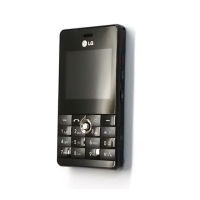