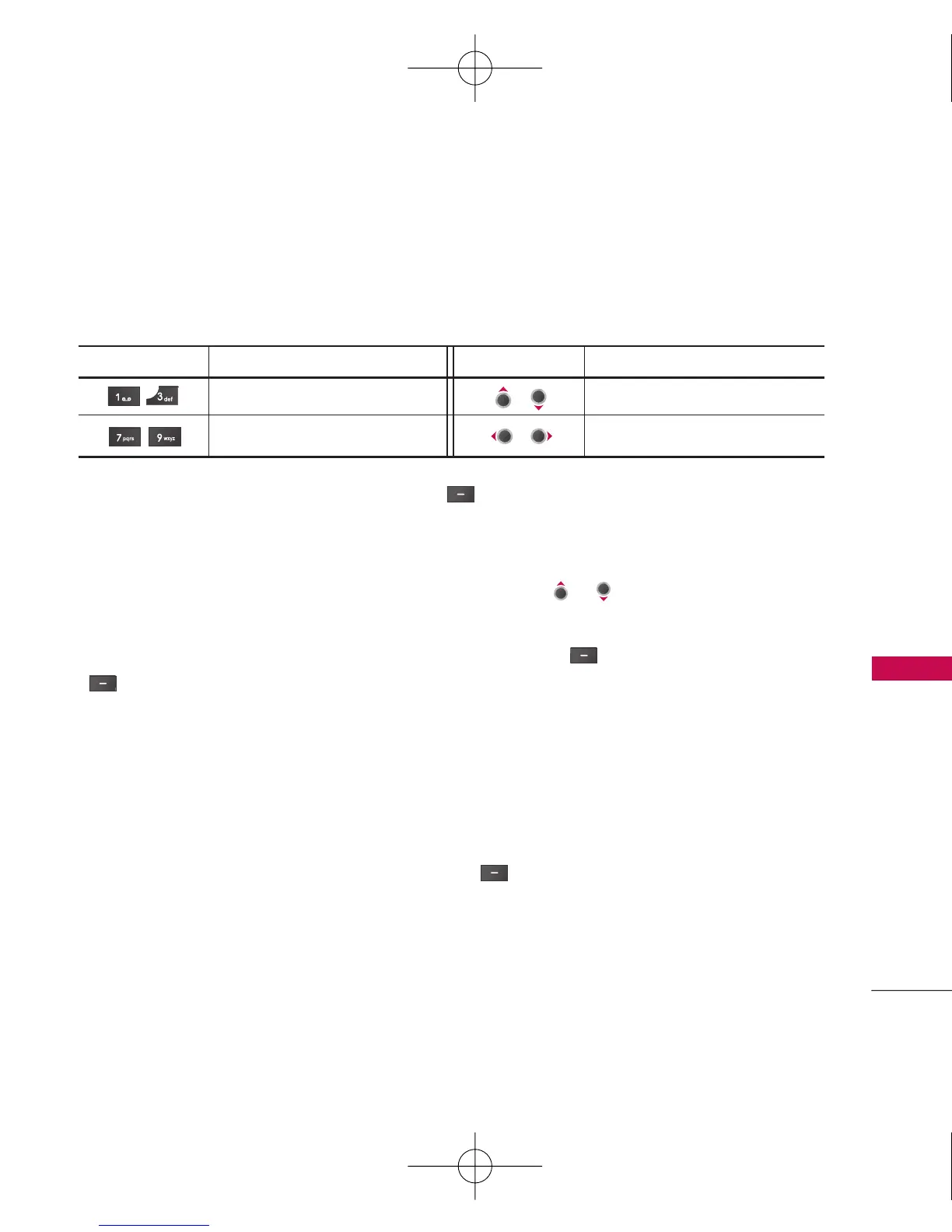55
To change the day, month, and year.
In the scheduler mode, press left soft key [Options] as follows;
View (Menu 3.3.1)
View all schedules and memo for the chosen day. Use , to browse through the
note lists.
If you want to view the note in detail, press left soft key [OK]. Press left soft key
[Options] to delete, edit the note you selected , to send via bluetooth and to
add new schedule.
New schedule (Menu 3.3.2)
Allows you to add new schedule and memo for the chosen day. You can store up to
20 notes.
Input the subject and then press left soft key [Save]. You enter the appropriate
information in the following section; Time, Repeat and Alarm.
Alert tone (Menu 3.3.3)
You can set the alarm tone of each chosen date.
Tools
Key Description
Yearly
Monthly
Weekly
Daily
Key
Description
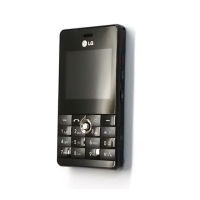