Tools
Favourites Menu 3.1
This option allows you to add your own favourites to the list already provided. Once
you create your own menu, you can access the desired function quickly in the idle
screen by pressing the right navigation key.
Note
]
Radio menu is already provided in your own favourites.
Alarm clock Menu 3.2
You can set up one alarm clock to go off at a specified time.
1. Select
On
and enter the alarm time you want.
2. Select the repeat period:
Once, Mon-Fri, Mon-Sat, Sat-Wed, Sat-Thu, Everyday
.
3. Select the alarm tone you want and press [Set].
Calendar Menu 3.3
When you enter this menu a calendar will show up. On top of the screen there are
sections for date. Whenever you change the date, the calendar will be updated
according to the date. And square cursor will be used to locate the certain day. If you
see marked date in the calendar, it means that there is a schedule or memo that day.
This function helps to remind you of your schedule and memo. The phone will sound
an alarm tone if you set this for the note.
Tools
54
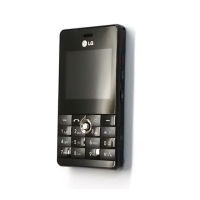
