25
3. Install the SIM card.
Insert the SIM card into the holder. Slide the SIM card into the SIM card holder.
Make sure that the SIM card is inserted properly and that the gold contact area on
the card is facing downwards. To remove the SIM card, press down lightly and pull it
in the reverse direction.
Note
]
Removing the battery from the phone while it is switched on may cause it to malfunction.
]
The metal contact of the SIM card can be easily damaged by scratches. Pay special attention
to the SIM card while handling. Follow the instructions supplied with the SIM card.
Installation
To remove the SIM card
To insert the SIM card
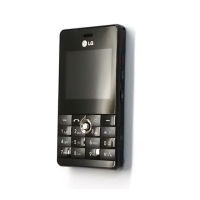
