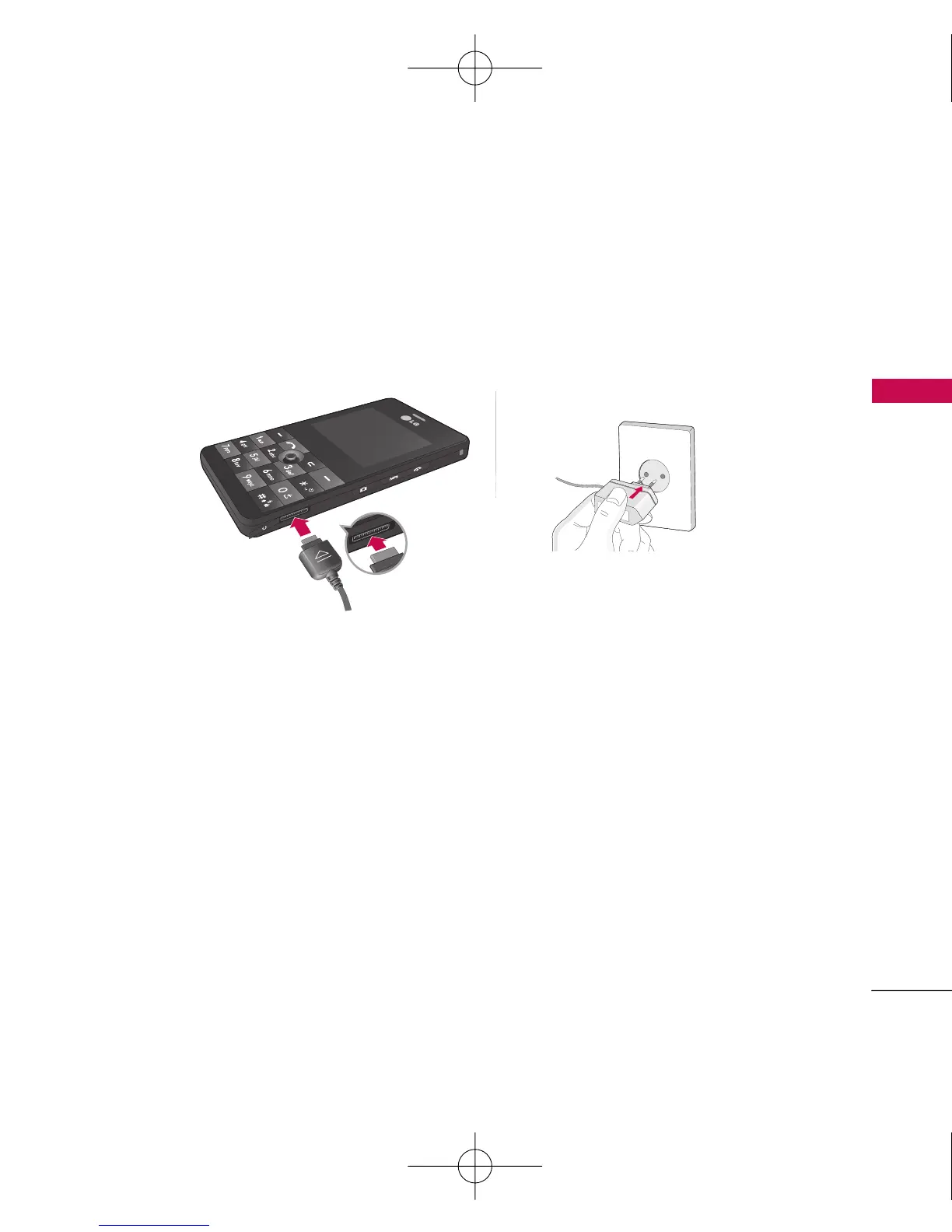27
Charging the Battery
Before connecting the travel adapter to the phone you must first install the battery.
1. Ensure the battery is fully charged before using the phone.
2. With the arrow facing you as shown in the diagram push the plug of the battery
adapter into the socket on the side of the phone until it clicks into place.
3. Connect the other end of the travel adapter to the mains socket. Use only the
included packing charger.
4. The moving bars of battery icon will stop after charging is complete.
Caution
]
Do not force the connector as this may damage the phone and/or the travel adapter.
]
Insert the battery pack charger vertically to wall power outlet.
]
If you use the battery pack charger out of your own country, use an attachment plug adaptor
for the proper configuration.
]
Do not remove your battery or the SIM card while charging.
Installation
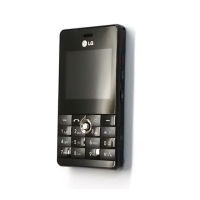