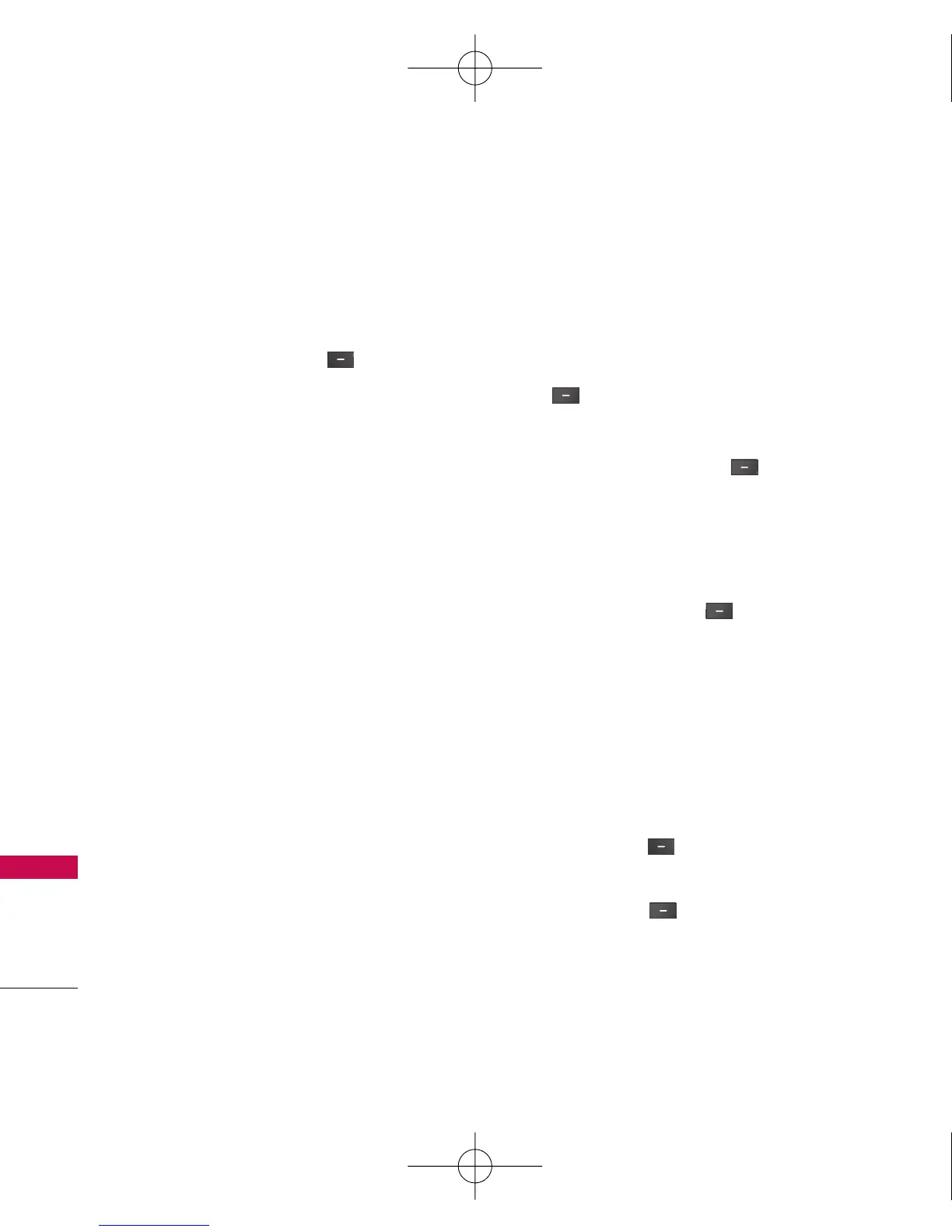Contacts
Contacts
96
Settings Menu 8.7
1. Press the right soft [Contacts] in standby mode.
2. Scroll to
Settings
, then press the left soft key [OK].
]
Default memory
Scroll to highlight Default memory, and then press the left soft key [OK].
- If you select Always ask, when adding entry, the phone will ask where to store.
- If you select SIM or Handset, the phone will store an entry to SIM or phone.
]
View options
Scroll to highlight
View options
, and then press the left soft key [OK].
- Name only:
Set the phonebook list with displaying only name.
- With photo:
Set the phonebook list with the information of character and
picture.
]
Copy/Move all
You can copy/move entries from SIM card memory to Handset memory and vice
versa.
1. Open the Phonebook first by pressing the right soft key [Contacts] in
standby mode.
2. Scroll to
Copy/Move all
, and then press the left soft key [OK] to enter this
menu.
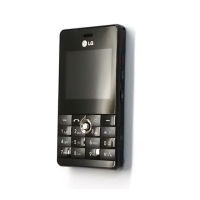