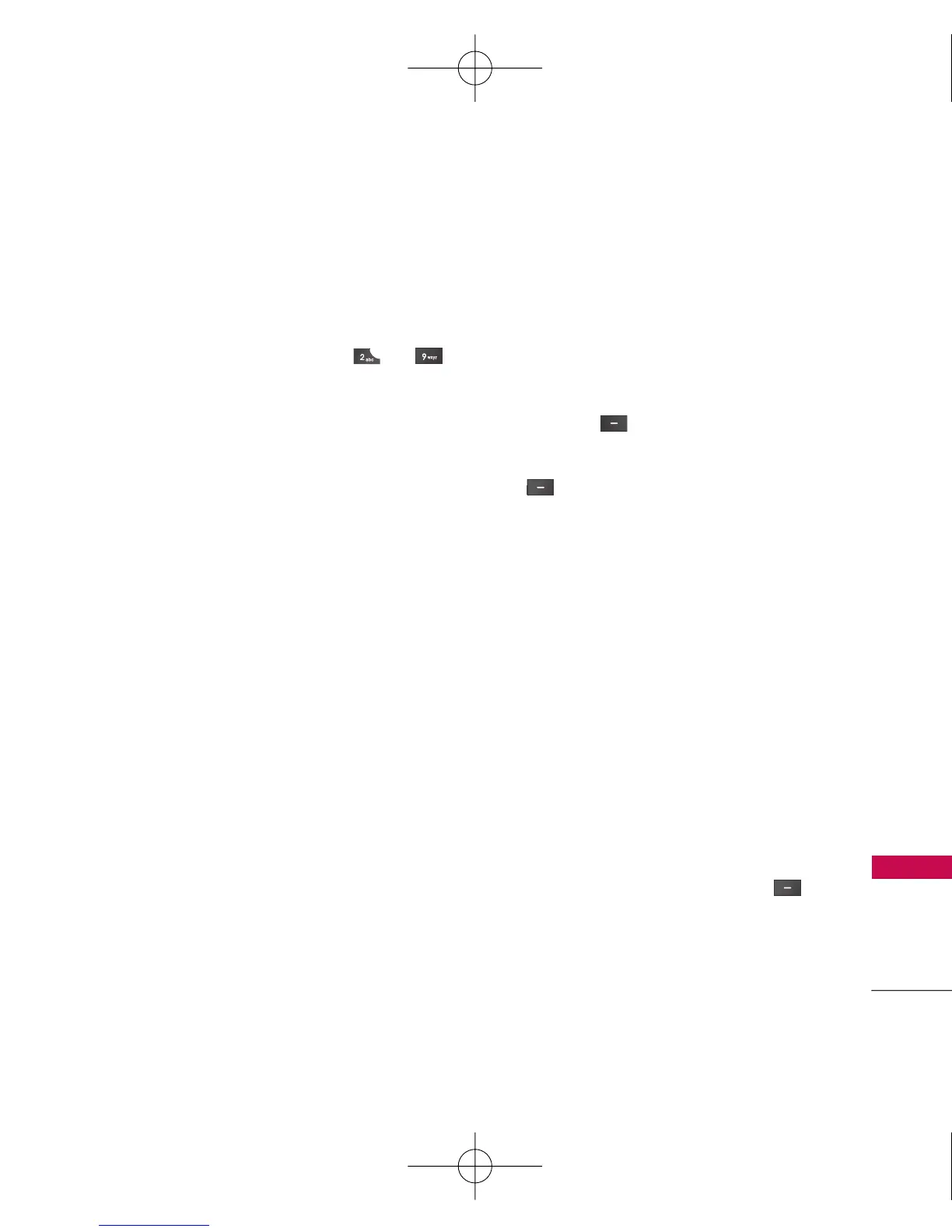95
Contacts
Speed dial Menu 8.4
You can assign any of the keys to with a Name list entry. You can call
directly by pressing this key.
1. Open the phonebook first by pressing the right soft key [Contacts] in
standby mode.
2. Scroll to
Speed dial
, then press the left soft key [OK].
3. If you want to add speed dial, select (
empty
). Then, you can search the name in
phonebook.
4. After assigning the number as speed dial, you can change and delete the entry.
You can also make a call or send a message by this number.
Own number Menu 8.5
(SIM card dependent)
You can save and check your own number in SIM card.
My business card Menu 8.6
This option allows you to create your own business card featuring Name, an mobile
phone number and so on. To create a new business card, press the left soft key
[Edit] and enter the information into the fields.
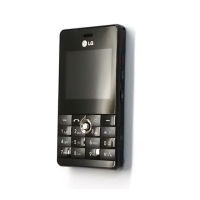