In-Call Menu
Conference Calls
The conference service provides you with the ability to have a simultaneous
conversation with more than one caller, if your network service provider supports this
feature. A conference call can only be set up when you have one active call and one
call on hold, both calls having been answered. Once a conference call is set up, calls
may be added, disconnected or separated (that is, removed from the conference call
but still connected to you) by the person who set up the conference call. These
options are all available from the In-Call menu. The maximum callers in a conference
call are five. Once started, you are in control of the conference call, and only you can
add calls to the conference call.
Making a Second Call
You can make a second call while currently on a call. Enter the second number and
press the . When the second call is connected, the first call is automatically
placed on hold. You can swap between calls, by pressing the key.
Setting Up a Conference Call
To set up a conference call, place one call on hold and while the active call is on,
press the left soft key and then select the Join menu of Conference call.
In-Call Menu
42
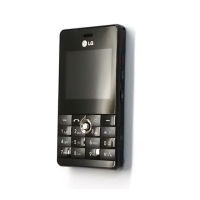
