Multimedia
Multimedia
60
You can enjoy the multimedia functions such as camera, voice recorder, MP3, Radio,
music composer for your fun and convenience.
Note
]
When the status of the battery indicates low, you may not use Camera or Multimedia function.
]
While using Multimedia function, the status of the battery is changeable.
Camera Menu 4.1
1. Select
Camera
, and then press the left soft key [OK]. If you want to reach
this menu directly, press for a long time.
2. Focus on the subject to capture the image, and then press the key.
3. Press and hold side camera key halfway, activate Auto Focus function. And then
press and hold side camera key fully, you can take a photo. After taking a
picture, the photo will be saved automatically without displaying the menu bar to
save.
4. You can capture the screen with a side camera key .
Note
]
You can control the brightness and zooming by pressing the navigation key.
( , , , ).
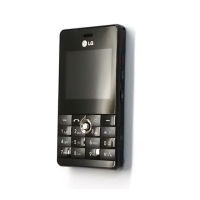
