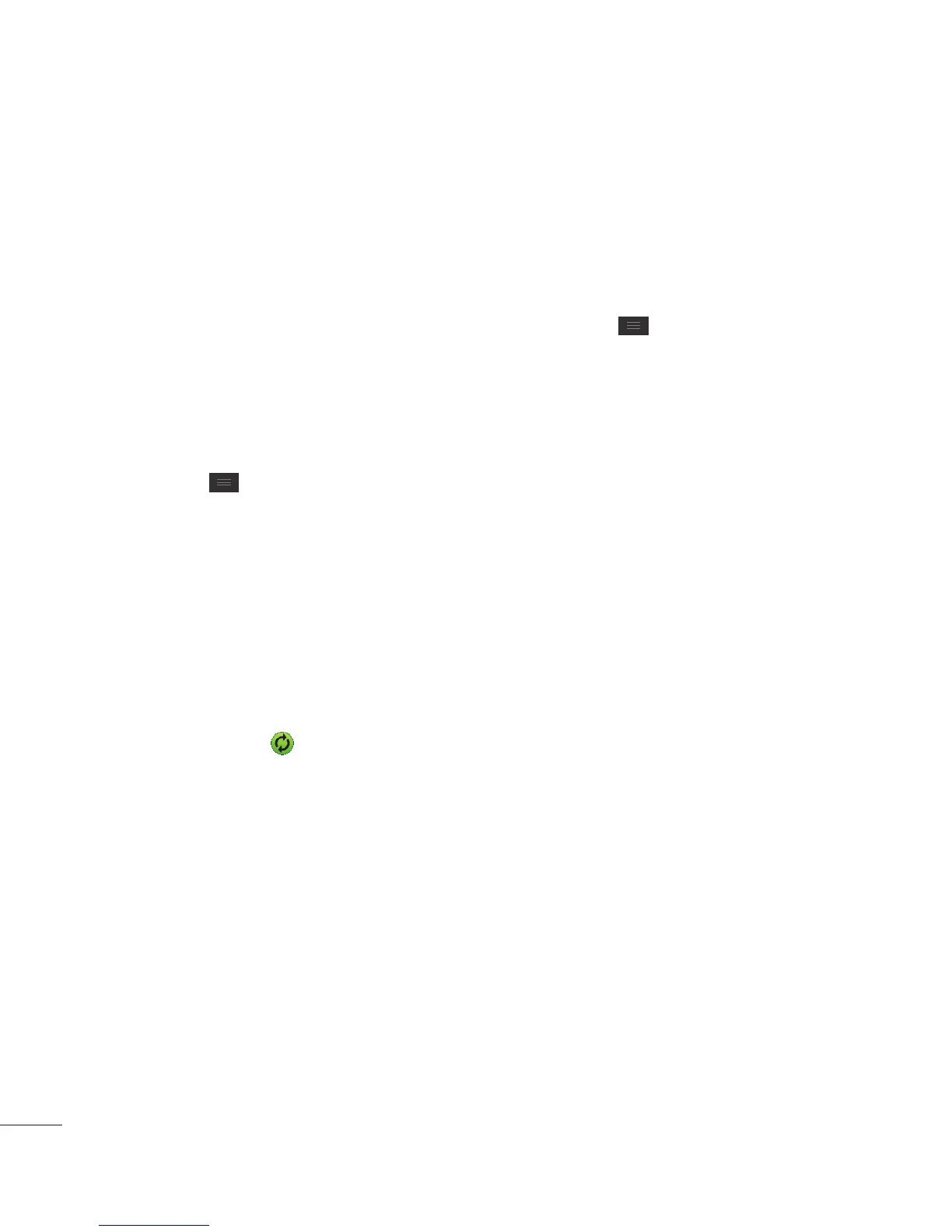104
Syncing accounts on
your phone
You can sync information from
your social networking accounts
with your Contacts and other
functions on your phone, if
applicable.
1 From the Home screen, tap the
Menu Key > System settings
> Accounts & sync. Choose the
account you want to synchronize
and enter the necessary
information.
2 Check Update data to sync.
3 Tap the account to sync.
4 Check sync options such as
Sync Contacts. “ ” indicates
that synchronization has been
enabled.
Removing accounts on
your phone
1 From the Home screen, tap the
Menu Key > System settings
> Accounts & sync.
2 Tap the account(s) you want to
delete, then tap Delete account
(twice).
Social Networking
