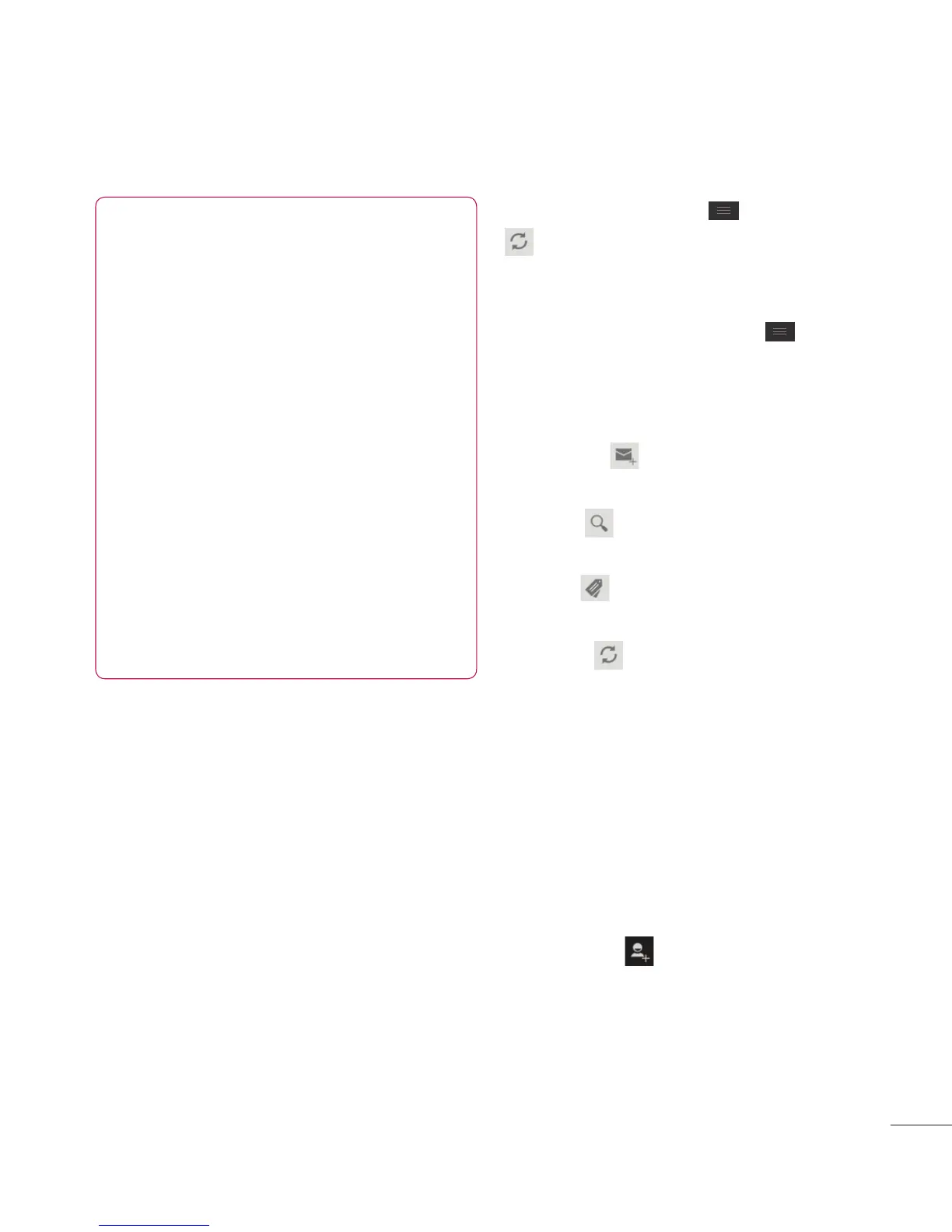127
NOTE
When you want to exit a game
or application, use the Home
or Back Key, which will return
you to the Home screen. Or
select Menu (or Options) within
the game or application and
select Exit. (Exit option may
vary by game/application).
Ending applications that
continue to run in the
background (after going back
to the Home screen) will help
conserve battery life and
reduce unwanted data usage.
Gmail™
Gmail™ can be configured
when you first set up your
phone. Depending on your
synchronization settings, Gmail™
on your phone is automatically
synchronized with your Gmail™
account on the web.The inbox
conversations list is your default
Gmail™ view.
Tap the
Menu Key ,
then tap
to send or receive new email
and to synchronize your email
with your Gmail™ account on the
web. Tap the
Menu Key
for the
following additional options:
Label
settings, Settings, Help,
and Send
feedback
.
Compose
- Allows you to
compose a new message.
Search
- Allows you to search
your account.
Labels
- Allows you to view the
account’s labels.
Refresh
- Allows you to refresh
the account to view new activity.
Talk™
Google Talk™ is Google’s instant
messaging program. It lets you
communicate with other people
who also use Google Talk™.
The following options are available.
Add friend
– Send invitations
to chat.
