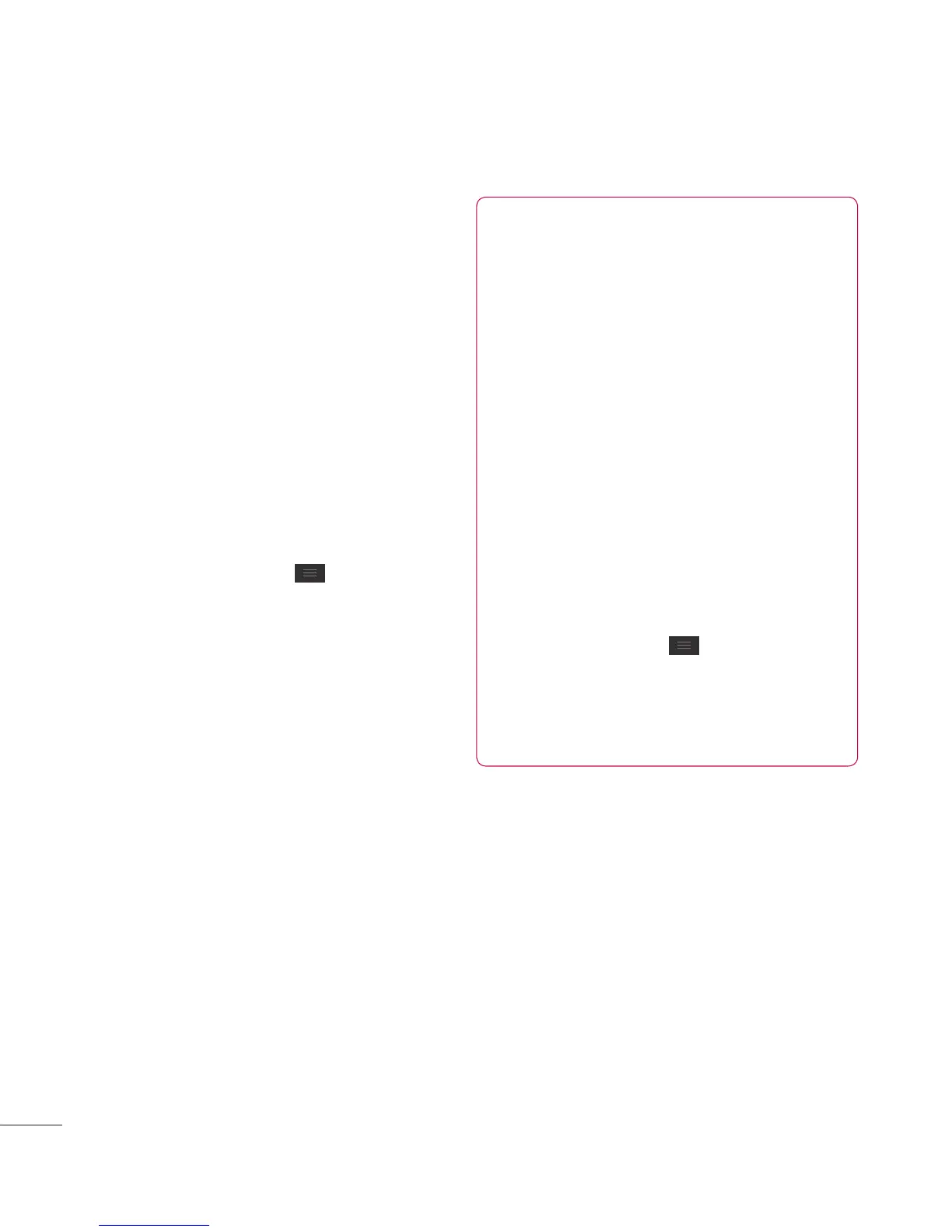88
Connecting to Networks and Devices
Tethering
You can use your phone to
provide a data connection to
a computer by activating data
tethering and connecting the
phone and computer with a USB
cable.
To tether your phone with your
computer using the USB
1 Connect your phone to your
computer with a USB cable.
2 Tap the Menu Key
> System
settings > More > USB Tethering
& Mobile HotSpot > USB
tethering.
NOTE
- To use your phone’s tethering
capability, you must have the
Smartphone Mobile HotSpot
service added to your rate
plan. Performance may vary
depending on the number of
devices connected and other
factors.
- You cannot access your
phone’s microSD card on
your computer when using
USB tethering.
- From the Home screen, tap
the
Menu Key
and tap
System settings
>
More
>
USB
Tethering & Mobile HotSpot
.
Check to turn on.
