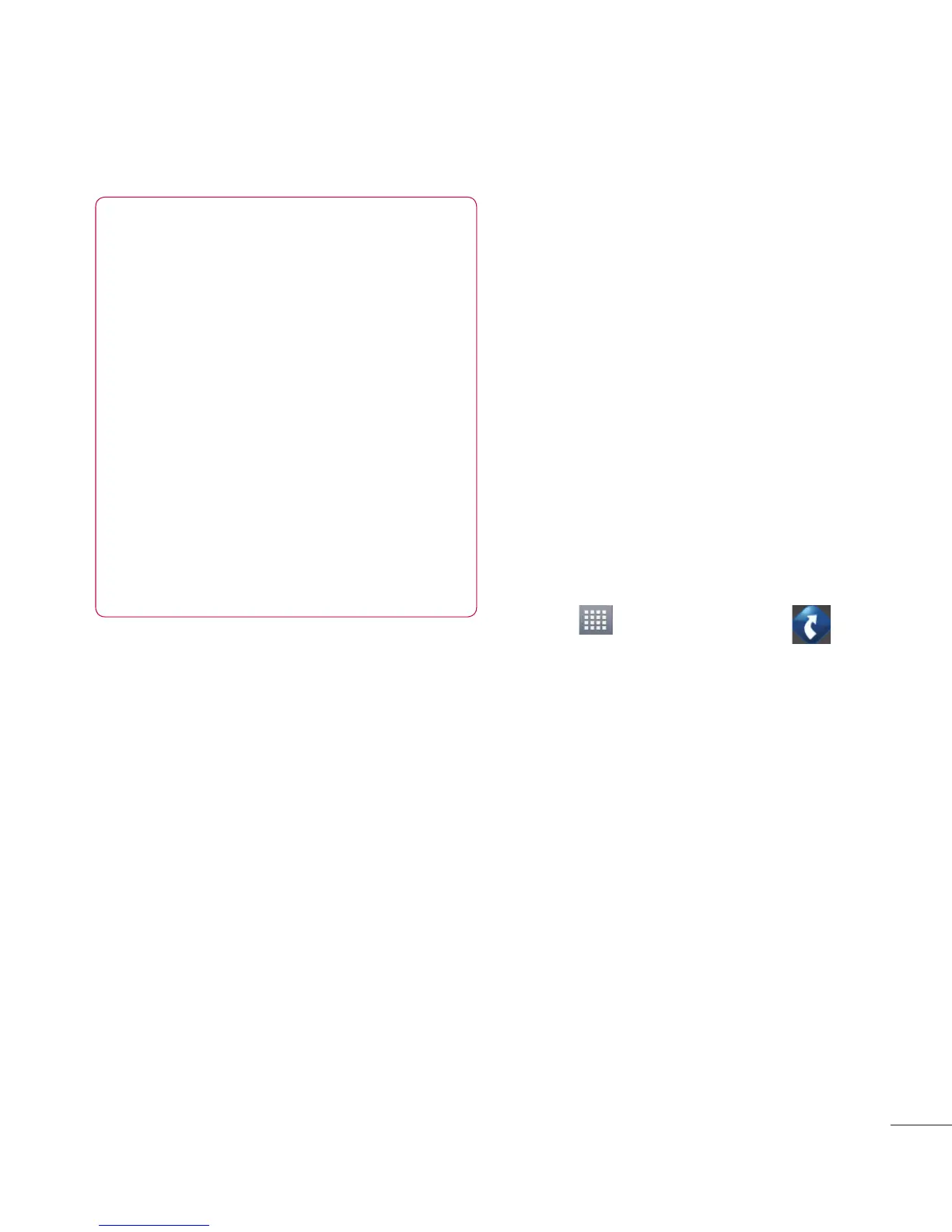137
NOTE
T-Mobile TV must be
confi gured over network
before fi rst use. 30-days free
offer is available for a limited
time and subject to change.
Unsubscribe during the fi rst
30 days to avoid any charges;
access to free content will
remain available. See T-Mobile
TV app for details. Qualifying
data plan and/or Wi-Fi
connection required.
Task Manager
You can manage your programs
with Task Manager.
1 You are allowed to see the
currently using applications
by tapping on the Running
tab. The applications with high
consumption of resource will
have descriptions in red. Tap
stop icon to terminate the
applications.
2 You are allowed to see the
installed applications by tapping
on the Installed tab.
3 You are allowed to see the
capacity of System memory and
SD card by tapping the Storage
tab.
4 You can place the Task Manager
widget on the homescreen.
TeleNav® GPS
TeleNav GPS Navigator provides
driving assistance that offers
both visual and voice navigation
instructions for GPS navigation.
1 From the Home screen, tap Apps
Key TeleNav GPS .
2 If prompted, read the GPS
Settings notification, touch the
GPS Settings button and follow
the on-screen prompts to enable
the necessary GPS location
feature.
3 Read the agreement and tap
Accept to accept the terms, or
tap Exit to close the window.
Allow some time for the
application to load the required
first-time user files.
