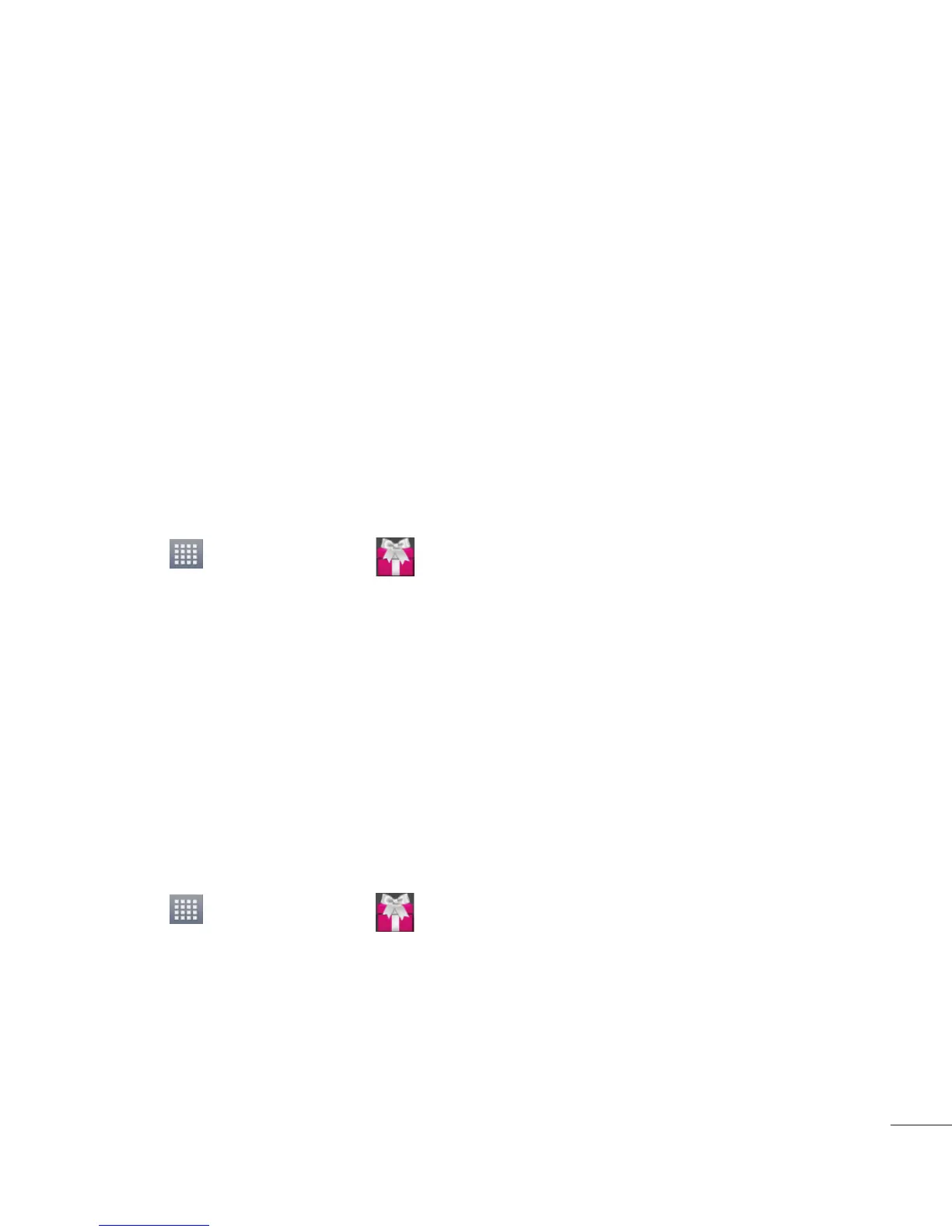133
More for Me
This features provides you
with discounts, deals and
customized offers by providing
some customer and location
information. This application uses
your current location to allow you
to find the best deals in your area.
Initial Setup
1 From the Home screen, tap Apps
Key
More for Me
.
2 Read the on-screen information
and complete the required
fields such as: Age, gender and
agreements.
3 Tap Continue to complete the
setup process.
The More for Me
Application
1 From the Home screen, tap Apps
Key More for Me .
2 Access an available tab for more
options:
•
Just for Me:
shows a listing of
current offers available within
your current area.
•
All Deals:
Provides you with
common categories to choose
from, such as: Events, Retail
& Service, Food & Drinks,
Health & Beauty, Retail &
Service, Activities, Other, and
All nearby.
•
My Deals:
shows a list of
previously redeemed offers.
•
Settings:
Provides access to
configuration settings such
as: Get Better Deals, Connect
with Facebook, and Terms &
Conditions.
Polaris Office
With Polaris Office, you can view,
create and edit document files on
your device. The loaded files can
be from microSD cards of your
device, or from downloaded email
attachments. The Polaris Office
application supports the following
file formats: txt, doc, docx, xls,
xlsx, ppt, pptx, pdf.
