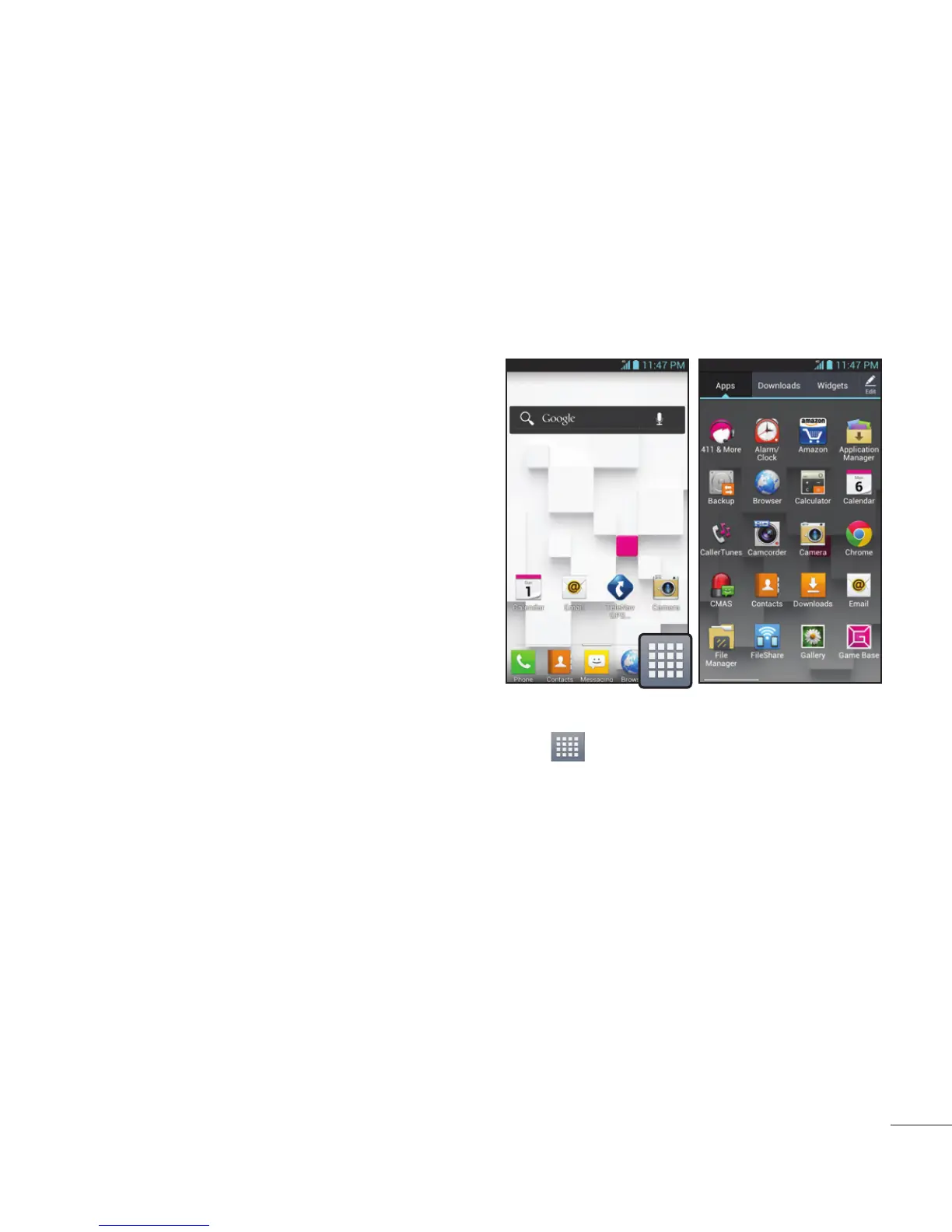71
From Phone Keypad (LG
Keyboard)
Tap the key that corresponds to
the desired character repeatedly
until you see the special character
you want.
From Qwerty keyboard
To input the accent, press and
hold the desired key (press the “a”
key for example).
After the accented character
appears, slide your finger over it
and lift it off it to enter it.
Applications
The Application menu enables
you fast and convenient access
to the most repeatedly used
applications. Applications are
shown on each of the four
displays on the Applications
screens.
This table contains the
descriptions of each application
available via the Applications
screens and the Primary shortcuts
area. If the application is already
described in another section of
this user manual, then a cross
reference to that section will be
shown.
From the Home screen, tap
Apps
Key
.
