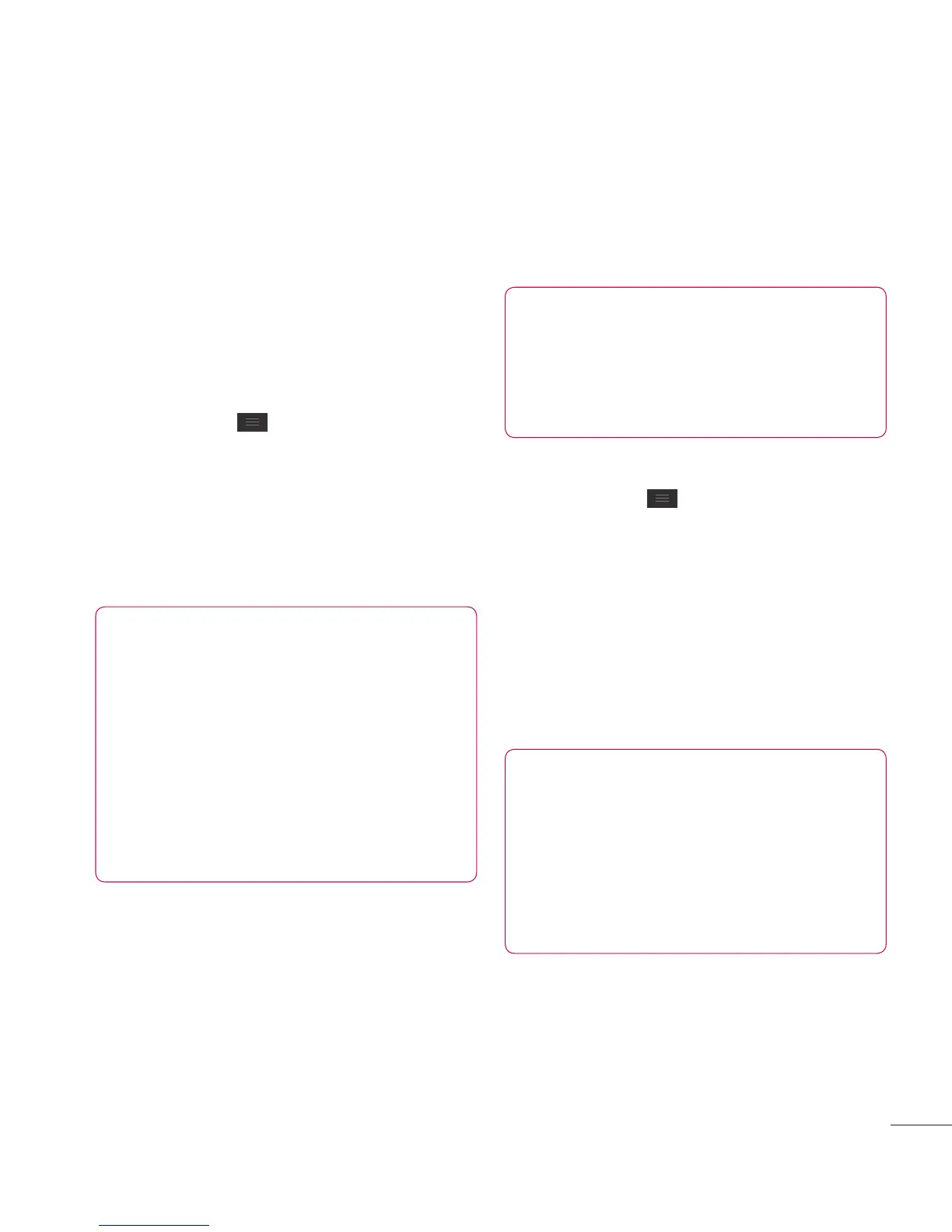55
Removing the
microSD card
To safely remove the microSD
card from your phone, first you
need to unmount it.
1 From the Home screen, tap the
Menu Key and tap System
settings > Storage > Unmount
SD card > OK.
2 Remove the battery cover and
battery, then gently pull the
microSD card from the slot.
Warning
Do not remove the microSD
card without unmounting it
fi rst. Otherwise, it may damage
the microSD card as well as
your phone, and the data
stored on the microSD card
may be corrupted.
Formatting the
microSD card
Warning
All fi les stored on your
microSD card are deleted
when you format the card.
1 From the Home screen, tap the
Menu Key and tap System
settings > Storage.
2 Tap Erase SD card and Erase SD
card button.
3 If you set an unlock pattern, enter
it and tap Erase everything. The
card will then be formatted and
ready to use.
NOTE
If there is content on your
microSD card, the folder
structure may be different after
formatting since all the fi les will
have been deleted.
