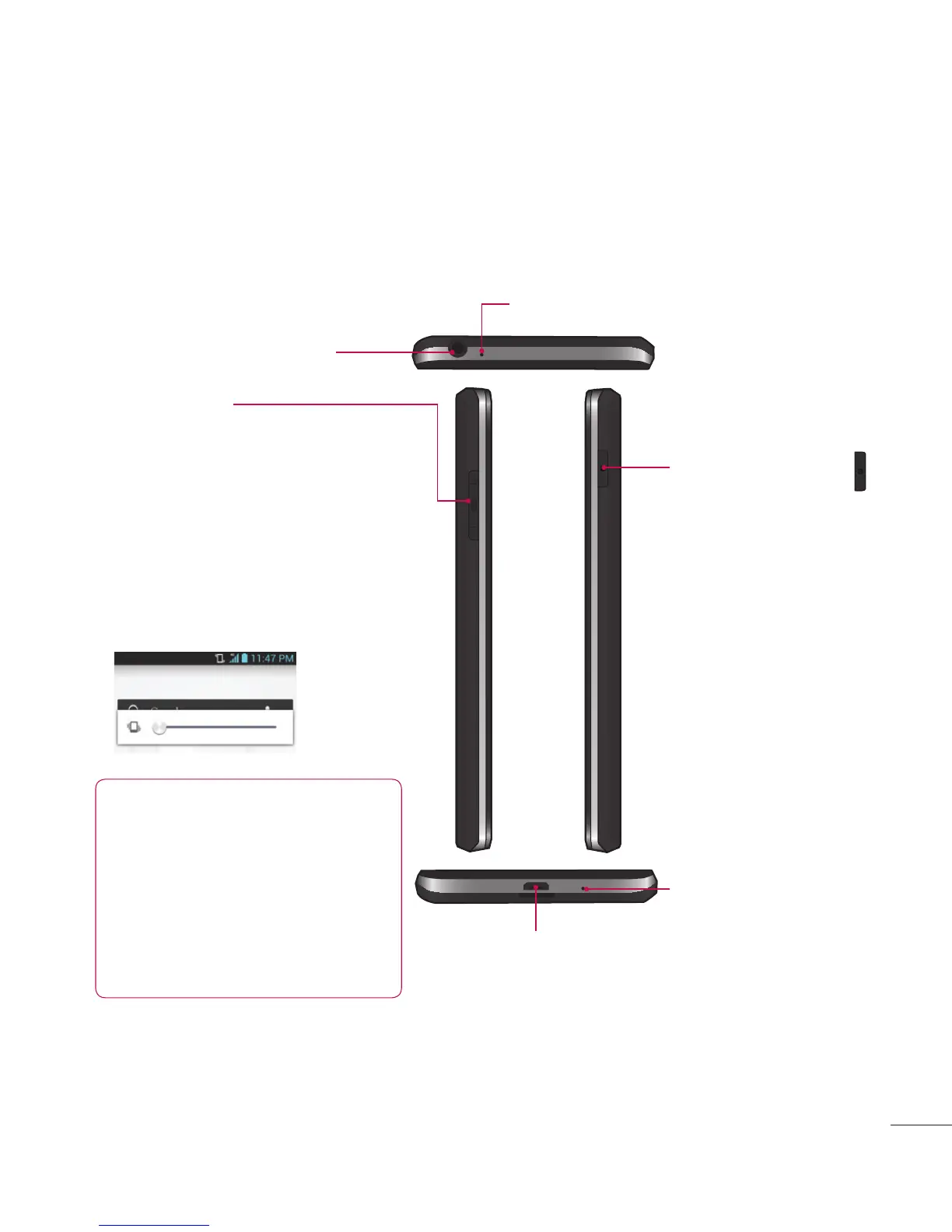49
Side view
Power/Lock Key
Microphone(Main)
Microphone(Sub)
Charger/Accessory Port
3.5mm Headset Jack
Volume Keys
- Allows you to adjust the
ringer and media volumes, or
to adjust the in-call volume
during a call.
- Press and hold the volume
down key to switch to the
silent mode.
TIP
Press and hold the Volume
Up and Volume Down Keys
for one second to use
the QMemo(QuickMemo)
function (See on page 61).
